- Home /
Mipmap bias not Set on device with Unity 3.4 IOS project
Hello,
In Unity 3.3 I used the following code to set the mipmap bias at runtime.
public Texture[] textures;
public float bias = -2.0f;
void Start ()
{
foreach (Texture t in textures) {
t.wrapMode = TextureWrapMode.Repeat;
t.filterMode = FilterMode.Bilinear;
t.mipMapBias = bias;
}
}
In Unity 3.4 everything looks ok inside the editor but the bias is not set on my IOS devices. Is there something changed in version 3.4 that I overlooked inside the Unity scripting reference manual?
Peter.
I havent tried it with 3.3, but now I have the same problem with Unity 3.4. Any progress / ideas?
Does applying the texture at runtime work for you? I am having a similar issue where my terrain looks entirely black after applying a texture at runtime.
Do you mean using the material.SetTexture() method? I think it works fine, but I will check that on the device again tomorrow.
$$anonymous$$y issue was with the terrain but I think I fixed it. I had changed the texture compression in the build settings, maybe something similar would work for you?
Answer by TriplePAF · Oct 11, 2011 at 07:40 PM
I found the problem. It is the new mobile diffuse shader. After switching it back to something else like vertex colored the mipmap bias behaves correct.
Peter.
Your answer

Follow this Question
Related Questions
Is there a way to cap the max mipmap level of a generated texture? 1 Answer
How to use a shader to write to a mipmap (partial mipmap update) 2 Answers
Disabling mip map turns texture normal 0 Answers
iOS: Specify Top Level Texture Mipmap 0 Answers
Don't load Mip 0 for certain textures based on a condition? 0 Answers