- Home /
Shadows in projector shader
I am trying to make custom shader for projector component, to make sticker for car. I improve standard ProjectorMultiply shadere to draw only in front of projector and in limited distance.
But I can't use shadows over this. I am trying standard ways, like here Vertex and fragment shader examples, and many other ways from different forums, but all of it not work.
I know that if I blend projection with background texture it will have shadow, but I need clean texture of sticker.
Shader "Projector/Sticker" {
Properties {
_ShadowTex ("Cookie", 2D) = "gray" {}
_ProjectorForward("Projector Forward", Vector) = (0, 0, 0)
_ProjectorPosition("Projector Position", Vector) = (0, 0, 0)
_Distance("Projector Distance", Float) = 5
_Reflection("Reflection Intence", Float) = 1
}
Subshader {
Tags {"Queue"="Transparent"}
Pass {
ZWrite Off
ColorMask RGB
Blend SrcAlpha OneMinusSrcAlpha
Offset -1, -1
CGPROGRAM
#pragma vertex vert
#pragma fragment frag
#pragma multi_compile_fwdbase nolightmap nodirlightmap nodynlightmap novertexlight
#include "UnityCG.cginc"
#include "UnityLightingCommon.cginc"
#include "AutoLight.cginc"
struct v2f {
float4 uvShadow : TEXCOORD0;
float3 normal : NORMAL;
float4 pos : SV_POSITION;
float3 worldPos : NORMAL1;
fixed3 diff : COLOR;
};
float4x4 unity_Projector;
float4x4 unity_ProjectorClip;
v2f vert (appdata_base v)
{
v2f o;
o.pos = mul (UNITY_MATRIX_MVP, v.vertex);
o.worldPos = mul(unity_ObjectToWorld, v.vertex).xyz;
o.uvShadow = mul (unity_Projector, v.vertex);
o.normal = mul(unity_ObjectToWorld, v.normal);
//Light
half nl = min(max(0.3, dot(o.normal, _WorldSpaceLightPos0.xyz) * 0.5 + 0.5), 0.8);
o.diff = nl * _LightColor0;
return o;
}
sampler2D _ShadowTex;
sampler2D _FalloffTex;
float3 _ProjectorForward;
float3 _ProjectorPosition;
float _Distance;
float _Reflection;
fixed4 frag(v2f i) : SV_Target
{
fixed4 projectedCord = UNITY_PROJ_COORD(i.uvShadow);
clip(projectedCord.z);
if (distance(_ProjectorPosition, i.worldPos) > _Distance)
return float4(0, 0, 0, 0);
if (i.uvShadow.x > 1 || i.uvShadow.x < 0)
return float4(0, 0, 0, 0);
if (i.uvShadow.y > 1 || i.uvShadow.y < 0)
return float4(0, 0, 0, 0);
if (dot(i.normal, _ProjectorForward) < 0.0) // in front of projector?
{
fixed4 res = tex2Dproj(_ShadowTex, UNITY_PROJ_COORD(i.uvShadow));
UNITY_APPLY_FOG_COLOR(i.fogCoord, res, fixed4(1, 1, 1, 1));
return res * fixed4(i.diff, 1);
}
else // behind projector
{
return float4(1.0, 1.0, 1.0, 0.0);
}
}
ENDCG
}
}
}
Here is example, black is a strengthened shadow 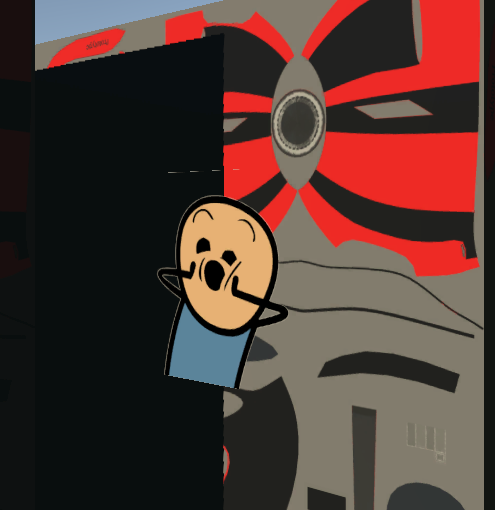
Answer by Namey5 · Sep 11, 2016 at 07:21 AM
Alpha blended objects cannot receive shadows (technically speaking) in unity, and as such objects in the transparent queue will not receive shadows. Although, the image you are using does not appear to have semitransparent parts, so you should be able to use alpha clipping instead, i.e.
Shader "Projector/Sticker" {
Properties {
_ShadowTex ("Cookie", 2D) = "gray" {}
_ProjectorForward("Projector Forward", Vector) = (0, 0, 0)
_ProjectorPosition("Projector Position", Vector) = (0, 0, 0)
_Distance("Projector Distance", Float) = 5
_Reflection("Reflection Intence", Float) = 1
}
Subshader {
Tags {"Queue"="Geometry"}
Pass {
ColorMask RGB
Offset -1, -1
CGPROGRAM
#pragma vertex vert
#pragma fragment frag
#pragma multi_compile_fwdbase nolightmap nodirlightmap nodynlightmap novertexlight
#include "UnityCG.cginc"
#include "UnityLightingCommon.cginc"
#include "AutoLight.cginc"
struct v2f {
float4 uvShadow : TEXCOORD0;
float3 normal : NORMAL;
float4 pos : SV_POSITION;
float3 worldPos : NORMAL1;
fixed3 diff : COLOR;
};
float4x4 unity_Projector;
float4x4 unity_ProjectorClip;
v2f vert (appdata_base v)
{
v2f o;
o.pos = mul (UNITY_MATRIX_MVP, v.vertex);
o.worldPos = mul(unity_ObjectToWorld, v.vertex).xyz;
o.uvShadow = mul (unity_Projector, v.vertex);
o.normal = mul(unity_ObjectToWorld, v.normal);
//Light
half nl = min(max(0.3, dot(o.normal, _WorldSpaceLightPos0.xyz) * 0.5 + 0.5), 0.8);
o.diff = nl * _LightColor0;
return o;
}
sampler2D _ShadowTex;
sampler2D _FalloffTex;
float3 _ProjectorForward;
float3 _ProjectorPosition;
float _Distance;
float _Reflection;
fixed4 frag(v2f i) : SV_Target
{
fixed4 projectedCord = UNITY_PROJ_COORD(i.uvShadow);
clip(projectedCord.z);
if (distance(_ProjectorPosition, i.worldPos) > _Distance)
return float4(0, 0, 0, 0);
if (i.uvShadow.x > 1 || i.uvShadow.x < 0)
return float4(0, 0, 0, 0);
if (i.uvShadow.y > 1 || i.uvShadow.y < 0)
return float4(0, 0, 0, 0);
if (dot(i.normal, _ProjectorForward) < 0.0) // in front of projector?
{
fixed4 res = tex2Dproj(_ShadowTex, UNITY_PROJ_COORD(i.uvShadow));
UNITY_APPLY_FOG_COLOR(i.fogCoord, res, fixed4(1, 1, 1, 1));
if (res.a < 0.5)
discard;
return res * fixed4(i.diff, 1);
}
else // behind projector
{
return float4(1.0, 1.0, 1.0, 0.0);
}
}
ENDCG
}
}
}
Without blending object is black. Also, I found unity sample project, that use command buffer to create decals, and now making my own decal system based by it
Your answer

Follow this Question
Related Questions
Projector LookAt Player 2 Answers
One-sided texture projection 0 Answers
Need help with projector shader 0 Answers