- Home /
Blob shadow problem
Hi, I am trying to create a simple blob shadow for a racing car. I am using the standart blob shadow prefab, with my custom texture for shadow shape. The problem is that beside the shadow it also shows an ugly endless line of shadow. See the picture:
Answer by AlienFreak · Sep 10, 2011 at 04:06 AM
Make sure the edges of your texture are all white. What you are seeing is the clamping on the texture is just taking the edge pixels are stretching them over the rest of the area. Clamping does not cut off drawing, it just says, repeat the last pixel on that edge. (note how many polygons the shadow affects, it is literally adding a layer to every polygon in the scene so you do not want more than a couple of blob shadows or your scene will be very slow.)
Thanks for explaining that. This did work for me, but white edges had to be pretty wide at the end. $$anonymous$$y initial shadow texture already had perfectly white edges, atleast 10px, but it was not good enough I guess.
Answer by RVeldhuyzen · Sep 07, 2011 at 07:42 PM
I am experiencing the same problem, have you found the solution yet?
Answer by Santokes · Feb 29, 2012 at 12:00 AM
Hi guys I just figured this out.
Check your texture properties: under texture importer select "Border Mip Maps"
This cleaned up the edges for me
Thanks for this answer - it got me on the right track for $$anonymous$$e. Turns out, with the default shadow projector, the mip mapping has to be turned off entirely to avoid artifacts. Un-checking the "Generate $$anonymous$$ip $$anonymous$$aps" box in the texture worked for me.
Your answer