- Home /
How can I suppress 'Web Audio API is not supported in this browser' in Internet Explorer
I have a WebGL app that runs fine in Internet Explorer. I was able to suppress the message saying that the current browser is not supported in UnityLoader.js. However, the "Web Audio API is not supported in this browser" message still appears. My application doesn't have any audio at all, so the message is meaningless. Does anyone know how to get rid of it?
Answer by Schubkraft · Jul 11, 2016 at 03:46 PM
Ah sorry, misread that. Unpack the "yourbuildname.jsgz" from the Release folder of your build and do the editing there.
One more hint: If you have zero Audio stuff in your build then the error will not be thrown and you don't have to edit anything. $$anonymous$$ake sure to remove any default Audio Components from your project like the Audion Listener on cameras.
Using the latest 5.4.0 public beta you can go to https://files.unity3d.com/build-report/ after your build is finished and see what things drag in which Unity $$anonymous$$odules into your build.
Answer by Schubkraft · Jul 11, 2016 at 03:38 PM
You can edit the UnityLoader.js to get rid of that message.
As I said, I have already edited UnityLoader.js. That text does not appear in the file.
@root8888, @Schubkraft, Has anyone managed to figure out a solution to this yet? I've searched through the UnityLoader.js file and not managed to find anything resembling this code.
Thanks.
@Schubkraft - would you explain how to find this warning in the UnityLoader.js file? We're on Unity 5.6 and are seeing the message "Web Audio API is not supported in this browser" but I can't find any part of this string in the file you mention.
Answer by Achim · Jan 23, 2020 at 05:38 PM
I had the same problem in Firefox, and the solution was to go to the settings about:config->dom.webaudio.enabled->true (was set to false) Maybe Explorer has the same settings somewhere.
Your answer