- Home /
Spotlights "turn off" a certain distance from camera? Possible Lab Renderer issue (maybe not).
I'm very confused. For weeks I've been working in the same scene. Same lighting, same objects. I just imported a basic character (little more than a blob) and pressed play in the scene to see him animate. He was in utter darkness. I zoom out and for some reason all of my lights now only emit light when the player camera is within a certain distance. Which seems crazy. I haven't edited any of the quality or lighting settings for months.
This is using The Lab Renderer, and I have about 6 spotlights in the scene. (supposedly it can support up to 18 real time "point" lights but I read that it handles spotlights better so I used those instead. But now it won't render any unless the player is close.
this is very frustrating as I'm using an overhead, wide-angled spotlight as my fill light and the whole level is pitch black unless the player is near the centre.
What could be causing this? Could I have accidentally clicked something? Or does Unity have a tantrum after X hours in the same scene?
Thanks for reading.
Same problem. I literally duplicated a spotlight. One turns off and on based on distance, the other is always on. Great feature. Great support community.
Your answer

Follow this Question
Related Questions
Unity 5 Spot Light no shadows or break in the light 2 Answers
Shadows much darker in build than in editor. 3 Answers
GameObject doesn't cast a shadow 3 Answers
What causes this shadow? (w/ image) 0 Answers