- Home /
Grid projector not covering whole terrain?
Hi,
I am creating a fresh terrain and add an orthographic grid projector at 0/30/0. The whole terrain is now covered with a squared grid -- as intended.
However, as soon as I introduce the slightest terrain deforming somewhere, the grid shrinks and does no longer cover the whole area, and I have no clue why. Shouldn't it simply project also on formed terrain (and everything else)?
See picture: the dark spot up left is the only slight "hill" in the terrain, and the remaining grid is now only the lighter part in the lower right. What am I doing (or understanding) wrong?
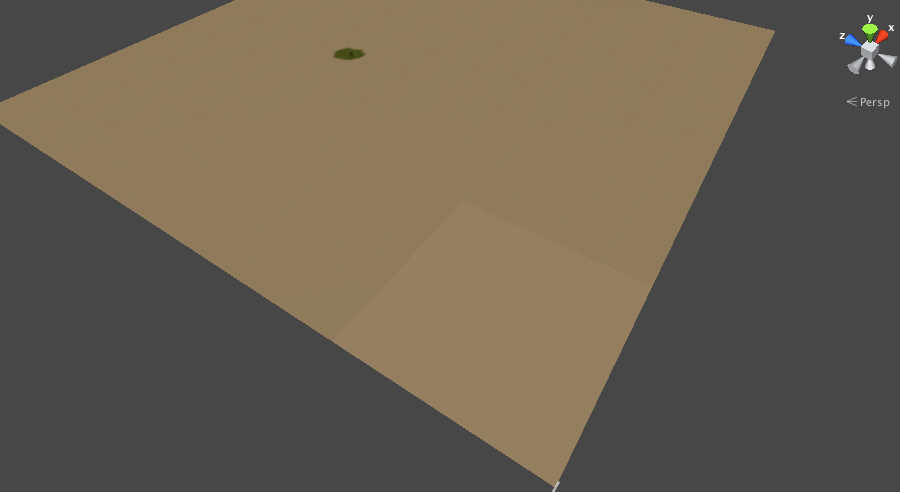
Reagrds, habitoti
Anyone a clue? I am really stuck with this... :-( I suppose it is a no-brainer for a Unity-senior, but I as a newbie am obviously missing something.
Here some more information I found: there seems to be some underlying tiling of the terrain that is related to the cutoff of the projection. Here are to screenshots with the projector just $$anonymous$$imally moved in x-direction. The grid restriction then moves a whole "tile" (while the projector is on the border between them, the grid actually covers both tiles...). When there is no deformation at all or the terrain height is set to 0, the grid covers the whole terrain. How can I make the projector cover the whole terrain, no matter what shape and height the terrain has?
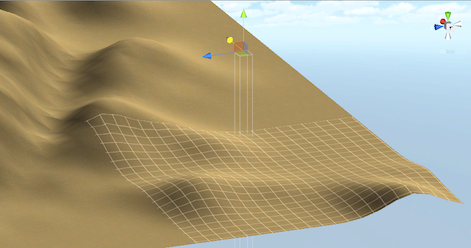
Projector slightly moved in x-direction:
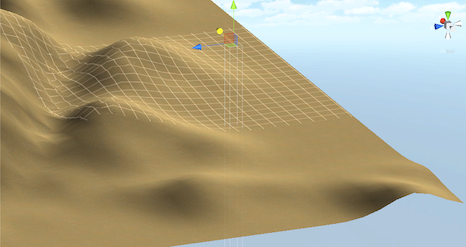
I experienced a similar problem, except not using Unity Terrain, but with Voxeland. Voxeland also creates meshes in chunks. It's almost as if..the projector can only apply to a certain number of mesh objects?
Could you elaborate on "directional light" and "grid texture as a cookie"? I'm facing the same bug in 5.3.3 and it seems completely random.
I couldn't quite figure out how to use a directional light as a projector.
Answer by habitoti · Mar 07, 2013 at 08:34 AM
Since I haven't received any feedback on this, I tried other forums to get in touch with affected users, and I got a good reply here, so I answer this myself for other interested useres coming by: This seems to be a bug with the projector when using repeated textures. You can work around this by using a directional light with the grid texture converted to cookie. As an additional benefit you have even more control about the intensity and can bake the grid if you don't need it to project on moving objects.
Your answer