- Home /
Duplicate Question
Why isnt Unity 4.6 displaying shadows when i use a directional light
I have just started using Unity 4.6 and while going through a tutorial i was required to use a directional light and set the shadows on, yet after enabling soft shadows nothing changed! please help me fix this!!
Check your quality settings for Standalone ... Edit -> project settings -> quality ... Then see which level is selected for standalone .. The check box which is green in color under the standalone in the inspector.. Select that row and check shadow settings..
check all the materials in consideration in your scenes have cast shadow and receive shadows selected in the mesh renderer component in the inspector panel.
There are some graphics cards which do not have support for shadows... I am not entirely sure how you check this.
Is your direct3d11 option selected in player settings... Edit -> project settings -> player .. Check rendering path option which is set in that.
Red
One more thing ... Do you have pro version as usually directional lights are not supported in free versions...