- Home /
Shadows leftover from Lightmapping won't go away
Hi There, I'm pretty new with lightmapping and was messing around trying to bake a map for my terrain. It hasn't been working out very well so I'm trying to revert back to my previous state but the lightmapping has somehow added permanent shadows onto some of my meshrenderers. I don't understand why they are persisting, I've cleared all lightmaps, deleted them from the project, and the renderer isn't even set to receive shadows? Can someone enlighten me about this? (pardon the pun). Is there a way to just "Wipe" all lightmap data? I've run into this issue before and its really annoying. 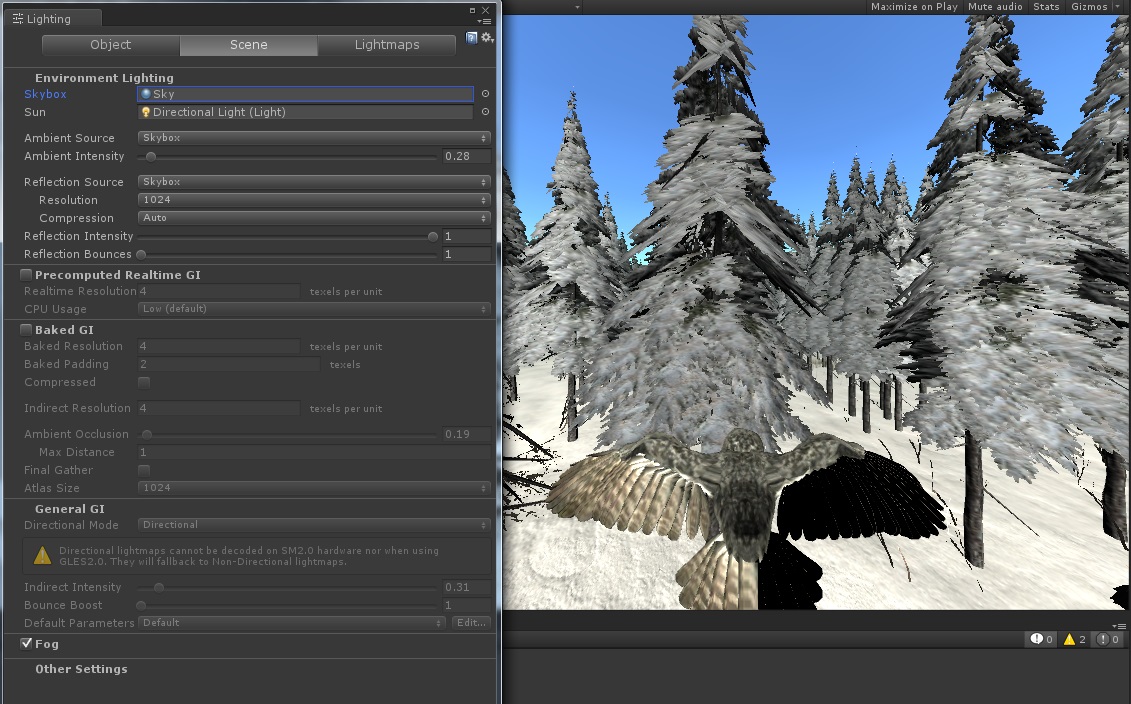
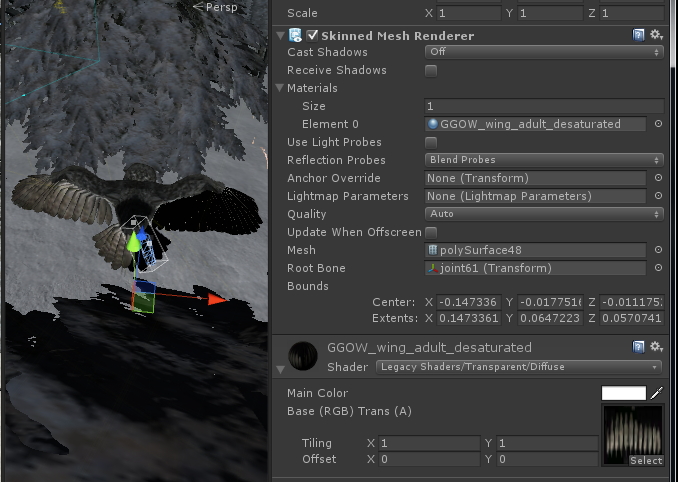 Thanks!
Thanks!
Dylan
Answer by Graphics_Dev · Mar 02, 2016 at 01:06 AM
Disable lightmap static on all models.
Set all lights to realtime only.
Try turning off Auto baking (at the bottom of the lighting window), then click the triangle by the Build button and select Clear Baked Data
Clean GI Cache (in preferences)
Let me know if this helps ;)
@Electric$$anonymous$$onk I thought of a few more things:
Try turning off Auto baking (at the bottom of the lighting window), then click the triangle by the Build button and select Clear Baked Data
Clean GI Cache (in preferences)
Let me know if these work or not.
It turned out to be an issue with the model itself ( the feathers on one side were put on upside down so they rendered differently) thanks for the answer anyways though!
Your answer

Follow this Question
Related Questions
Objects with 'cast shadows' unmarked are still creating a shadow 1 Answer
Lightmapping strange behaviour 2 Answers
Lightmapping - Noise 1 Answer
On my map i have some black shadows on game object 1 Answer
Jagged shadow edges 1 Answer