- Home /
User Account Organization
How can I join an existing organization? I already have a personal Unity account, I am working on a project where my lab needs to buy a plugin from the asset store. My lab created an account and bought the plug in and invited to me an "organization" but when I click on the email it asks me to create an account or sign in. When I sign in using the same email address as my account and invite, I don't see where I can join the existing organization. I can only create new ones. Am I missing something? Thank you
Answer by WotC_CharlieH · Nov 05, 2015 at 06:46 AM
Hey @salamdaher0. Organizations currently have nothing to do with access to plugins on the asset store -- from what I've come to understand (I e-mailed support about it yesterday) they're just access groups for Cloud Build projects. Yeah, it's dumb, and contradicts their own description of Organizations in the account settings page.
You need to log in to the Unity account used by your lab to purchase the asset to download it from the store within Unity.
In response to your issue about joining the organization, note that currently the e-mail address is case sensitive (which is totally broken). We found that the e-mails associated with our Unity accounts were lowercased, and when we ensured the e-mails we were typing out in the invite field were lowercase, magically it worked. If they weren't, an invite was sent instead.
Answer by fernandoaestrella · Jun 16, 2020 at 11:41 AM
I have a similar issue. I was added as a "User" to the organization, but the tabs related to the project show 404 errors in the dashboard, and I don't see any "In the Cloud" option in Unity Hub.
Your answer