- Home /
Specify the resolution of real time light? (for example 32x32 px)
Is there a way to specify the resolution of the real time lights / shadows per quad? I'm trying to create a very specific low resolution feel, and the super high resolution shadows are breaking it.

Answer by Cherno · Mar 17, 2015 at 10:36 PM
Yes, it's possible (now with Pro being available for all users) to change the attenuation of point lights by modifying the built-in shader.
Easiest way to change Point Light attenuation ? (with Deferred path)
I don't know if you can make the shadow lines look more pixelated, though, aparth from lowering the quality.
P.S.: Awesome brick pixel art, did you make it yourself?
Thank you for your answer, I won't claim I understand right away but I definitely have a lead now, thank you! :)
And yes I made those myself, they are a downscale version of a higher res version I made. http://journey-onwards.tumblr.com/post/86524385167
Excellent. I have a voxel-style zelda-inspired coop dungeon crawler (if that makes any sense) in the works and I struggle with good dungeon brick wall textures, I might just borrow the idea of adding these highlights along the upper edges of the bricks, makes the texture really pop.
Awesome, yeah feel free. :) This is what I'm doing by the way: https://twitter.com/fusedotcore/status/577976008952926208
Your answer

Follow this Question
Related Questions
How to know if something is in the shadow 4 Answers
Hardlight for spotlight 0 Answers
No shadows. 2 Answers
no shadow with until texture ?? 2 Answers
Spotlights don't have shadow? 1 Answer