- Home /
Can't get Mono 4.0 to go full screen on Mac OS - Mavericks?
Hello,
ISSUE:
I am just updated to Unity4.3 which gave me the new Mono Develop 4.0. I am happy with the new Mono so far but I can't get it to go full screen and get rid of default pane on the top which would Maximise the window.
It was in the earlier Mono like the author explains in this short blog post.
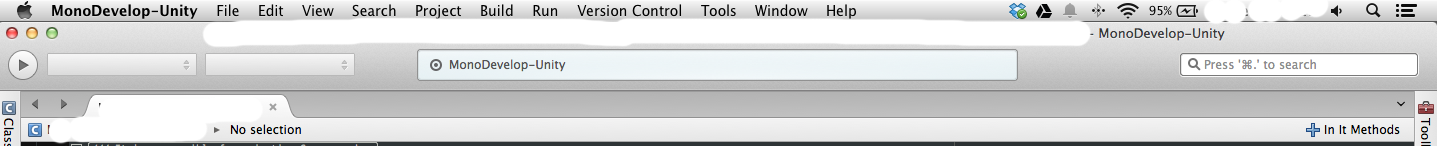
QUESTION:
Can someone tell me how to get it. I do not want unwanted stuff on the screen when my focus is just the text. My monitor is just 15 in hence I want full screen.
Thank you.
I couldn't do this with the previous $$anonymous$$D version that came with Unity either, I would love to know how to do this as well :)
It helps really a lot. I really want it & will let you know if I find it outside this post.
Oh yes you are right Andy. I really wish if there was another option to fake it. Thanks for the info Andy.
It seems like it would be easy to fix! But, I'm sure if it were they would fix it. $$anonymous$$aybe you could get a second monitor? That is how I have it set up. I know of course that is a pretty expensive fix, but it sure is awesome to have the editor on one screen and mono on the other.
@$$anonymous$$arsnen_2 I converted my comment to an answer since it seems to be what you were looking for...though it was bad news.
Answer by AndyMartin458 · Nov 13, 2013 at 09:15 PM
According to the release notes http://unity3d.com/unity/whats-new/unity-4.3, they've disabled the full screen. "MonoDevelop: Disable broken fullscreen mode on OSX."
Answer by dunkelg · Nov 14, 2013 at 08:59 PM
I've found this trick that helped me recover a lot of my screen space by creating a new desktop, placing monodevelop there and applying a little modification to its Info.plist file:
http://www.mactricksandtips.com/2009/07/hide-the-menubar-or-dock-in-specific-apps.html
This way you don't have to hide your dock on your main desktop if you don't want to, wich I was doing previously.
Wow! it worked. I have lots of space right now. Thanks.
Answer by Seth-McCumber · Nov 14, 2013 at 09:45 PM
Before you could go in help on the top hotbar, search fullscreen, and click the result that comes up
Your answer

Follow this Question
Related Questions
The name 'Joystick' does not denote a valid type ('not found') 2 Answers
Smooth transition from Camera1 to Camera2? 1 Answer
Setting Scroll View Width GUILayout 1 Answer
Set custom policy for mono developer 0 Answers
Why do Two Instances of MonoDevelop Open when I double-click a CS file in Inspector? 0 Answers