- Home /
Monodevelop resets formatting preferences
I used to use Visual Studio Express to develop my Unity code, but with 4.3 that includes Monodevelop 4 I decided to give it a chance, and so far it's pretty good.
The problem is that it doesn't seem to keep my preferences... I change the code format settings in Tools -> Preferences -> Source Code -> Code Formatting -> C# source code. I change the policy to Custom, and then in the C# format tab I edit the policy and change bracer and whitespace settings. It works fine for a while, but then every once in a while it resets back to the default. I haven't been able to figure out when/why it happens, but it's pretty annoying. The color scheme on the other side is saved correctly and doesn't reset.
Any ideas?
Answer by hamstar · Nov 20, 2013 at 06:11 PM
It might be that the policy is not being applied to the whole project. Try creating a custom policy in Tools > Custom Policies, and then apply it through Project > Apply Policy.
[update]
Project policy settings can inherit from the Solution policy, so it might be possible that things are being overwritten. Try setting the policy on the solution as well, in Project > Solution Options > Source Code > Code Formatting > C# source code.
I'll give it a try, will let you know if it helps. Thanks.
Thats not working either... Don't know exactly when, but sometimes when I open monodevelop it all resets to the defaults... I can then re-apply the policy but I don't get why it keeps resetting.
Are you working on multiple projects? The policy should be applied automatically to any new projects, and for any existing ones you should just need to apply it once.
Project policy settings can inherit from the Solution policy, so it might be possible that things are being overwritten. Try setting the policy on the solution as well, in Project > Solution Options > Source Code > Code Formatting > C# source code.
Try setting the policy on the solution as well, in Project > Solution Options > Source Code > Code Formatting > C# source code.
I had this problem when I started working with monodevelop. I used this solution, and it worked great for me :)
Your answer