"Not enough disk space"
As the name suggests when I try to download any packs or updates it tells me I do not have enough disk space. however it says "amount required 17.6GB, amount available 984.6GB" so how dose nearly 10X the required disk space not enough? I am downloading it to the D drive not the stander ed C drive, however it is specified to download there and did not have a problem installing everything except visual studio support three days ago. I also have a local drive however when I download there I get the "no internet connection" error that is displayed instead of "not enough memory" I have checked every internet outage point and nothing. basically unity is being a huge brat right when i need it the most.
Same here. The destination for temporal files should also be editable.
Answer by Luischo · Nov 10, 2018 at 01:06 AM
You should check where your temporal files are downloaded, maybe you have space on your final destination, but no room for intermediate files.
How can this be the best answer. It's a reiteration of the problem, not an actual solution.
The solution is for the new Unity Hub to also take in consideration the install destination as the destination for temporary files.
correct, im suffering here because of this crap (mac) book pro, can you believe, paying 1500£ and getting less then 500 gb lmao, its uselless!
Answer by ReCurseHeather · Apr 29, 2019 at 08:49 AM
I fixed the issue by just downloading the version I needed manually from the website, not from the hub.
Answer by Keergen · Nov 10, 2018 at 11:18 AM
Reinstalled everything manually because hub cannot change temp file location, was able to download everything except visual studio, the whole point of this endeavor... I now get “error (1)0” assuming this is coded like the “no internet” so I’m just going to use visual studio (I have its official servers downloaded from collage) and make code there then copy paste it into the scripts
Answer by jonalexfilms · Apr 27, 2019 at 10:54 AM
Same problem here. I've changed the download location, but have no control over the temporal files location.
Can't download the new version of unity. :S,Same problem here. I've defined a new download destination, but have no control to change the temp destination.
If it's if any help to anyone, I was able to go around this by only installing the updated editor. I unchecked everything else (Android sdk, Windows, iOS, etc), Which rounds out to about 2gb ins$$anonymous$$d of 21gb. That was about all the space I was able to free from my C drive.
After download and install, I then went to the Build settings window and downloaded each platform separately.
Answer by adityapardeshi862 · Jul 24, 2020 at 09:44 AM
@Keergen Just redefine your installation path (Unity editors path) from unity hub preferences. It worked for me.,@Keergen just redefine your installation path(Unity Editors folder) from unity hub preference. It worked for me.
Your answer

Follow this Question
Related Questions
FPS Controller opening part of GUI for no reason. 0 Answers
A LARGE NUMBER OF ERRORS WITH UNITY LIBRARIES 0 Answers
Unity won't load. Stops at starting server on unity package manager. 3 Answers
I can't install Unity 2017.3 on my computer. 2 Answers
My built unity apk can't be installed more than one time 0 Answers