- Home /
How to make behaviour respond to a key press but not a hold?
I'm creating a game which relies on a weapon rotating in intervals around an object. The object will rotate when the specified key is pressed but if I hold it then the object will continue to rotate until the key is released. Does anyone know how I can stop it from rotating further than the interval by holding. Here is my code:
public class WeaponRotation : MonoBehaviour {
// Use this for initialization
void Start () {
}
// Update is called once per frame
void Update () {
if (Input.GetKey("left"))
{
transform.Rotate(0, 0, 45);
}
if (Input.GetKey("right"))
{
transform.Rotate(0, 0, -45);
} } }
If anyone could help it would be appreciated and any sample code would be a great help.
Answer by perchik · Mar 03, 2014 at 08:04 PM
If you only want it to rotate once, each time you press the key, then use GetKeyUp instead of GetKey.
Your answer

Follow this Question
Related Questions
Flip over an object (smooth transition) 3 Answers
Distribute terrain in zones 3 Answers
Multiple Cars not working 1 Answer
Snap object rotation 1 Answer
Looking for ideas of how to control specific values from C# 1 Answer