- Home /
How to make a circular tilemap
Hi, I am trying to make a circular tilemap (see image below).
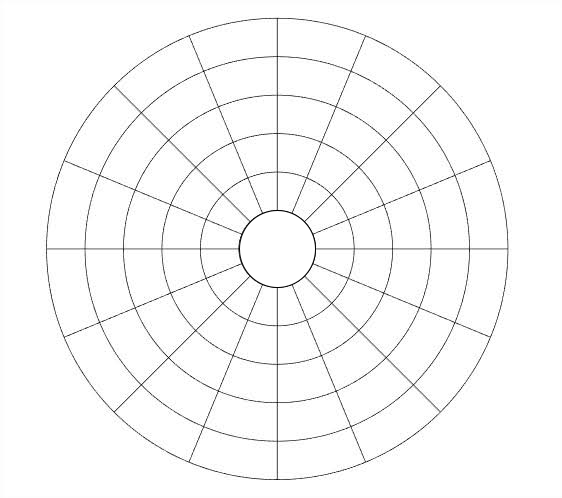
I've gotten as far as creating the points in the grid using gizmos (see below).
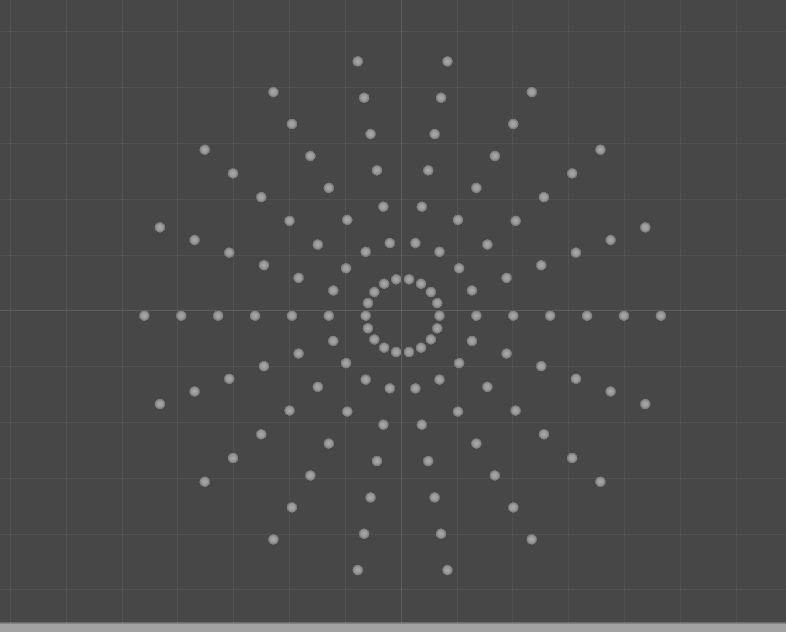
Is there a way this can be done?
Hi, did you ever manage to do this?
I tried generating a single mesh, but it's extremely limited and does not allow quick or even remotely easy removal/adding of 'tiles' or even a single vertex. Remove one vertex and now you have to rebuild the entire mesh since the indices of the vertices have changed.
I tried making a gameObject for each Tile, but that went about as well as you might have expected for a larger number of tiles...
I tried investigating the GridLayout element built into Unity itself and seeing if I could maybe extend it to allow for an additional type of Layout. Big fat N.O., the GridLayout contains no conceivable way to extend or even modify it. The entire Class does not even seem to be accessible and references some C++ Header files that I can't find... Dead end.
Still trying a few things out...
Answer by Pangamini · Jun 14, 2021 at 09:52 AM
Well, I'd say you need to generate some procedural geometry/mesh from your data. Can this be done? Very sure yes. Is there a trivial answer like a line of code that will save you? Probably not. All that Unity provides that you can use is the Mesh class and some Math tools included in the framework.
Your answer