Flat shaded mesh, strange triangle colors
Hi guys. I wrote a script, which manually generates a mesh using perlin noise, and then I use flat shading technique, where I make all vertices unique. I triple checked how I create uvs, triangles and vertices and assign white color to all of them. After mesh is created, I call mesh.RecalculateNormals();
The problem can be observed on the video below. Rotating the directional light causes smooth color change, that's OK, that's what I would expect, but when rotation reaches some value, some of the triangles go immediately to black without any colortransition. What can be the problem? Or is that normal?
Video: https://vimeo.com/202081717
Answer by mudlee · Feb 15, 2017 at 06:15 PM
Fixed as set the Material's shader to Legacy/Diffuce Fast from Vertex Color
Answer by Vexer · Feb 12, 2018 at 07:45 PM
Hey Could you please send me your code i've been trying to make a script that would generate a map using perlin noise but it keeps being smooth instead of being lowpoly like yours :( can you please send me your scripts or full project i would really appreciate that ;)
O$$anonymous$$G thank you so much i want to literally kiss you rn i've been trying to make this for sooo long!!!
Is there any easy way to remove the lower parts in the noise that create the dips in the map for the water?
I dont know. It was just an experiment, I played with the settings and check what changes. Also, I stopped developing in Unity, I started to use OpenGL with LWJGL, so this project is completely stopped for now. Check this guy though: https://www.youtube.com/user/Cercopithecan he is an expert creating terrain.
Your answer