- Home /
HDRP Turns Materials White
So I've been trying to get used to HDRP. I have had so many problems that I can't find answers too but this one makes it unusable. Everything was fine then something happened and made all of my objects white. I have played with both the lights and materials. I have found out if the light is off or I change the light's color to pure black, the object turns black. However If I turn it to a pure color, its that color. This doesn't help me out out though. I'm only using the HDRP just for the decal projector.
Answer by sarahlasley · Feb 23, 2020 at 09:38 PM
This is a side effect of the vast value difference in measuring light in Lumen vs. Lux. HDRP uses Lux. I also had this issue also due to my Intensity values under the Directional Light settings > Emission > Intensity being set for Lumen (in the thousands) yet the value type defaulting to Lux. When I changed the value from 10,000 Lux to 4 Lux it corrected this issue.
Answer by Emiles · Apr 25, 2020 at 02:05 PM
Edit I finally found the issue. Unity 2019.2.5f1, HD Environment Volume settings. Using HDRI SKy, The Desired Lux value was too low. I set it to 10000 as per https://forum.unity.com/threads/question-about-light-intensity-in-hdrp.579790/ and i finally started to get proper results.
This is why the above anwser did the opposite for me. Very weird..
What i did below didn't really solve anything. I had a similar same issue. I discovered that turning the " Light Probes" option off on the objects.
Meshrenderer->Probes->Light Probes property resolved the issue.
.
In my case a material with base colour set to white (even with a texture map assigned) would appear 100% white.
Changing the base colour to black would render completely black. Setting it to around 7 would render the texture. This seemed completely unreasonable. I.e. to think i'd have to set this manually on everything..
As i stated above, setting the Light Probes option on the mesh renderer to off fixed the issue. (Possibly to only haunt me again later when i actually want light probes).
Your answer

Follow this Question
Related Questions
HDR spheremap not appearing in scene 0 Answers
Weird environment lighting in HDRP 1 Answer
Built lighting/bloom/HDR is brighter than in the editor 0 Answers
Unity 2019.1 hdrp hdri sky. 0 Answers