- Home /
How do I make a texture?
So, I was checking out youtube videos and answers on this site but I can't for the life of me find out how to make a texture. I see people recommending png and a maximum of 1024x1024 and stuff, but all that, to me, is almost useless because I have no idea how to make a texture. My goal is to simply add a texture to a cube in my game with every side being different. Doesn't seem like it should be too hard at all assuming that I am somewhat good with a image editor, like gimp. I guess I ask this because I used to make texture packs for minecraft, and it would have a texture for each side of the cubed item, but I dont understand where to start a texture or how to even lay out a texture for anything... at all.
My objective is really simple. To make a cube with a different texture for each side, not some crazy madness with curves or anything. Please help.
Answer by robertbu · May 26, 2014 at 01:06 AM
What sounds like a simple problem can be complex. The built-in cube is created such that each side gets a full copy of the whole texture. Typically giving separate sides of a cube different parts of a texture would be done in a modeling program. In order to understand the how this is done, and the issues, you need to learn about UV coordinates. Here is a link to a script that remaps the UVs for built-in cube so that each side gets a different part of a whole texture. The texture size does not matter...it is the layout that matters:
http://answers.unity3d.com/questions/542787/change-texture-of-cube-sides.html
P.S. You make the image itself in a image editing program like Photoshop.
Answer by AlucardJay · May 26, 2014 at 01:17 AM
A GameObject that is visible has the components MeshFilter and MeshRenderer.
A MeshRenderer gets assigned a Material
a Material is comprised of a Shader and a Texture
as stated in the answer by robertbu, it is not possible to assign different different materials to each face of a cube. More information here and here.
More information on Materials and Textures to get you started :
Your answer

Follow this Question
Related Questions
Multiple Cars not working 1 Answer
Primitive Cube Texturing Help 3 Answers
How to Make a Better Environment? 1 Answer
White dots between two cubes? 0 Answers
Trying to achieve this color effect 0 Answers