- Home /
[URP] Terrain details appear with no texture
Hi everyone,
I am running Unity 2020.1 using URP.
The problem is, when I build the game, the textures for my terrain details don't appear, so instead of getting the grass I see in the editor, I just get a bunch of white billboards.
Editor: 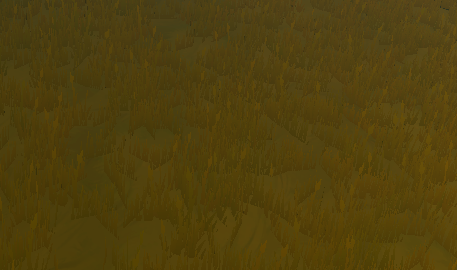
Build: 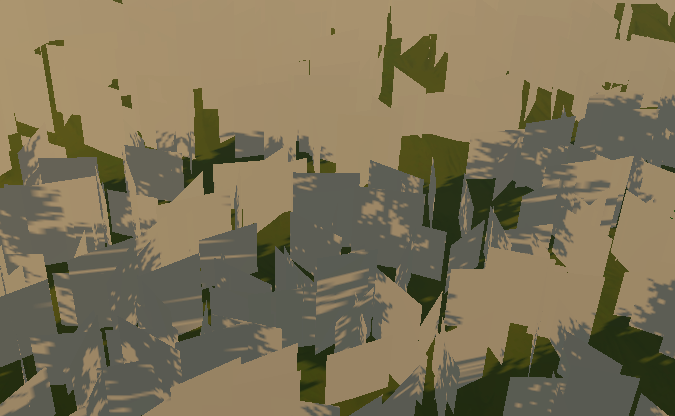 Any help is appreciated!
Any help is appreciated!
Answer by DonutVendor · Sep 05, 2020 at 11:37 PM
[SOLVED] For anyone having this problem in the future, please let me just save you some time.
To start, create an entirely new Terrain object, and manually transfer over your settings, DO NOT copy the component and paste values to the new terrain. Ensure that the terrain material is set to the terrain material included with URP (Packages->Universal RP->Runtime->Materials->TerrainLit. Creating a new material and setting the shader did not seem to work for me, so try using the included material. Additionally, ensure all textures and models used for the details have 'Read/Write' enabled. The final thing that needs to be changed, is DO NOT use TerrainData terrain = new TerrainData(); to get a new instance of terrainData. Instead, create a terrain obj in the scene to pull the terrainData from and then proceed to modify it to get your desired values. Something like TerrainData terrain = terrainToGenerate.terrainData;
Hope this saves someone some pain and suffering, as I spent many hours tracking down all the needed changes that needed to be made.
Your answer

Follow this Question
Related Questions
Hide Grass Details 1 Answer
Custom Terrain Details Shader,Custom Detail Shader In 2019.2 2 Answers
Terrain_Sub 1 Answer
Make a simple tree 1 Answer
Far away details aren't rendered 2 Answers