- Home /
Question by
plindsey · May 25, 2017 at 02:57 PM ·
shadersspritesbillboards
Need help applying an x-rotation to a billboard shader (i.e. cylindrical sprite)
Hello,
I was wondering if anyone can help me with this billboard example from https://en.wikibooks.org/wiki/Cg_Programming/Unity/Billboards
Shader "Custom/Billboard" {
Properties {
_MainTex ("Texture Image", 2D) = "white" {}
_ScaleX ("Scale X", Float) = 1.0
_ScaleY ("Scale Y", Float) = 1.0
_Cutoff ("Alpha cutoff", Range (0,1)) = 0.5
}
SubShader {
Pass {
CGPROGRAM
#pragma vertex vert
#pragma fragment frag
// User-specified uniforms
uniform sampler2D _MainTex;
uniform float _ScaleX;
uniform float _ScaleY;
uniform float _Cutoff;
struct vertexInput {
float4 vertex : POSITION;
float4 tex : TEXCOORD0;
};
struct vertexOutput {
float4 pos : SV_POSITION;
float4 tex : TEXCOORD0;
};
vertexOutput vert(vertexInput input)
{
vertexOutput output;
output.pos = mul(UNITY_MATRIX_P, mul(UNITY_MATRIX_MV, float4(0.0, 0.0, 0.0, 1.0)) + float4(input.vertex.x, input.vertex.y, 0.0, 0.0) * float4(_ScaleX, _ScaleY, 1.0, 1.0));
output.tex = input.tex;
return output;
}
float4 frag(vertexOutput input) : COLOR
{
float4 textureColor = tex2D(_MainTex, input.tex.xy);
if (textureColor.a < _Cutoff)
// alpha value less than user-specified threshold?
{
discard; // yes: discard this fragment
}
return tex2D(_MainTex, float2(input.tex.xy));
}
ENDCG
}
}
}
I want to apply a matrix to rotate on the X Axis so that the sprite acts like the default Unity sprite when the camera is above or below looking up or down on the sprite.
I can't quite figure out what exactly I need to do and I get lost with what seems to be 3 different ways to write shaders also.
Can someone please point me in the right direction?
Comment
Your answer