- Home /
(SOLVED) How to bake lightmaps with transparent cutout shader ?
Hi !
I'm trying to bake the shadows on my terrain (custom meshes) using the lightmapping in Unity. The thing is that I have trees with Transparent/Cutout/Diffuse shader. The shadows appear in the game scene but when I bake them, it doesn't work.
What should I do to make it work ?
Thanks in advance, Karen
Answer by Karen Haloche · Oct 24, 2013 at 01:33 PM
Thanks for your answer.
So you're seriously telling me that there is no way to bake the shadows of a transparent texture ?! Even by modifying the built-in shaders script ?
Indeed, I do remember sightly to have read a blog on your topic, that guy made his own kind of light system, wich would be more work than you anticipated, also I do not know where to find it :). But perhaps you should check the asset store, maybe some one already uploaded a similar system over there.
cheers.
I found the solution ! Thanks for suggesting me the Asset Store.
For those who face the same issue, download Lightmapping Extended :
https://www.assetstore.unity3d.com/#/content/6071
It works just fine :)
Glad you found your answer there, I might even take a look at that system myself, Image based lighting does sound interesting.
Answer by MarkD · Oct 24, 2013 at 06:59 AM
Beast does not recognize transparency, only color for influencing the light bounces. For beast a plane with an alpha channel (/transparent or cutout) is just a plane and will block all light bouncing/shooting to it. At least that is how it used to work.
Your answer

Follow this Question
Related Questions
Is there a way to Separate the light contribution from the shadow? 0 Answers
Simplest Unlit Instanced shader - how to enable switching it on/off (with AlphaTest)? 0 Answers
Is there any double sided shadow casting transparent cutout shader? 3 Answers
Do cutout shaders require redraw? 1 Answer
Toon Shader x Transparency Cutout 0 Answers