Clicking Cube And Canvas Appears and disappears
Hi! I have a question and I'm really having difficulty with this. I want to click a cube(GameObject) then the canvas pops up and then when I click on any screen, the canvas disappears. If Canvas's name = keypadCanvas Cube's name = keypad What should I do?
using System.Collections;
using System.Collections.Generic;
using UnityEngine;
public class MenuAppearScript : MonoBehaviour {
public Canvas keypadCanvas;
private bool popup;
void Start()
{
popup = false;
}
void Update()
{
if (Input.GetMouseButtonDown (0)) {
popup = !popup;
Canvas.enabled
}
}
}
When I use keypadCanvas.SetActive, it doesn't work... Maybe Canvas is not Gameobject... I'm really confused please help me!!
Answer by Hellium · Nov 07, 2017 at 04:59 PM
The following script should work :
using System.Collections;
using System.Collections.Generic;
using UnityEngine;
public class MenuAppearScript : MonoBehaviour {
public Collider cubeCollider; // Drag & Drop the cube where a collider is attached
public Canvas keypadCanvas; // Drag & drop the canvas to enable / disable
void Update()
{
if (Input.GetMouseButtonDown (0))
{
Ray ray = Camera.main.ScreenPointToRay(Input.mousePosition);
RaycastHit hit;
keypadCanvas.SetActive( cubeCollider.Raycast(ray, out hit, 100.0F) ) ;
}
}
}
This makes an error. UnityEngine.Canvas does not contain a definition for 'SetActive'. SetActive is always problem..
I'm pretty sure that Canvas is not a gameobject. $$anonymous$$aybe that's why it doesn't work with SetActive. Any other way?
Yes, my bad. You have to call keypadCanvas.gameObject.SetActive( cubeCollider.Raycast(ray, out hit, 100.0F) ) ;
using System.Collections; using System.Collections.Generic; using UnityEngine;
public class $$anonymous$$enuAppearScript : $$anonymous$$onoBehaviour {
public Collider cubeCollider; // Drag & Drop the cube where a collider is attached
public Canvas keypadCanvas; // Drag & drop the canvas to enable / disable
void Start()
{
keypadCanvas.gameObject.SetActive (false);
}
void Update()
{
if (Input.Get$$anonymous$$ouseButtonDown (0)) {
Ray ray = Camera.main.ScreenPointToRay (Input.mousePosition);
RaycastHit hit;
keypadCanvas.gameObject.SetActive( cubeCollider.Raycast(ray, out hit, 100.0F) ) ;
}
}
}
I added a little and it works perfect. Thx!!
Your answer