- Home /
How to move character X and Z axis?
I have my code that randomly moves my NPC around. Currently my monster only moves left and right on the X axis, but I want the monster to randomly move via the X and Z axis. Thank you for any help!
public class Walking : MonoBehaviour {
private float latestDirectionChangeTime;
private readonly float directionChangeTime = 3f;
private float characterVelocity = 2f;
private Vector3 movementDirection;
private Vector3 movementPerSecond;
void Start(){
latestDirectionChangeTime = 0f;
calcuateNewMovementVector();
}
void calcuateNewMovementVector(){
//create a random direction vector with the magnitude of 1, later multiply it with the velocity of the enemy
movementDirection = new Vector3(Random.Range(-1.0f, 1.0f), 0,Random.Range(-1.0f, 1.0f)).normalized;
movementPerSecond = movementDirection * characterVelocity;
}
void Update(){
//if the changeTime was reached, calculate a new movement vector
if (Time.time - latestDirectionChangeTime > directionChangeTime){
latestDirectionChangeTime = Time.time;
calcuateNewMovementVector();
}
//move enemy:
transform.position = new Vector3(transform.position.x + (movementPerSecond.x * Time.deltaTime), 22.45f,
transform.position.z + (movementPerSecond.y * Time.deltaTime));
}
}
Comment
Best Answer
Answer by j4ke · Feb 14, 2020 at 01:53 PM
The problem is that you change the value transform.position.z with the value movementPerSecond.y. The value movementPerSecond.y will always stay 22.45f in the Update function. This could work:
//move enemy:
transform.position = new Vector3(transform.position.x + (movementPerSecond.x * Time.deltaTime), 22.45f,
transform.position.z + (movementPerSecond.z * Time.deltaTime));
Your answer

Follow this Question
Related Questions
X axis, y u no work? 2 Answers
Disable Diagonal Move 2 Answers
Blurry movement problem 0 Answers
Rigidboy.velocity with integer? 1 Answer