- Home /
Detect Contact between Kinematic and Non-kinematic bodies
in my project I have one Ground object to which a script is attached which basically reloads the current level if the Player Object (represented as circle ) collides to it.
Now until My Player wasnt kinematic it was working fine with 'OnCollisionEnter2D' but when i make my Player Kinematic the script just doesnt work !!
Well i realised that in order Collision to come in effect the body must be non kinematic
Is there any way i can achieve same functionalities without making my Player a 'Non kinematic body'
need my player to be a Kinematic body*
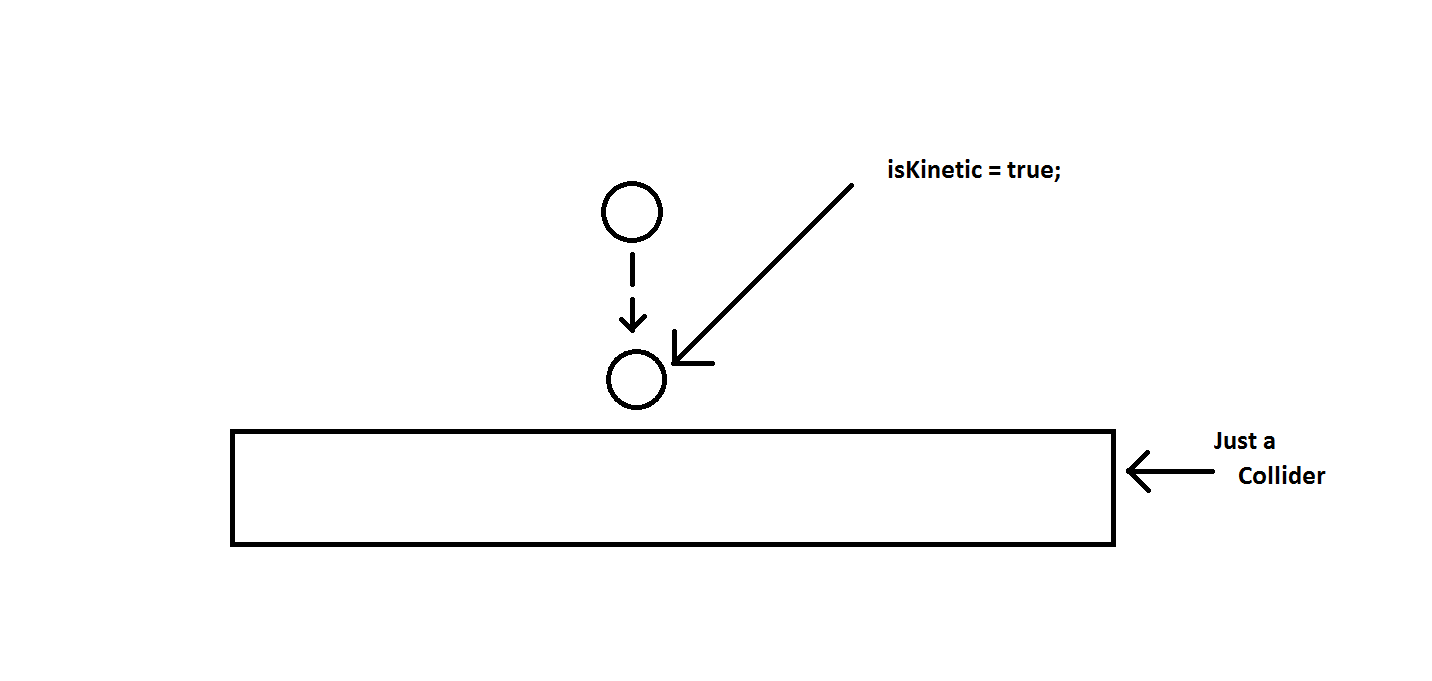
Answer by tanoshimi · Dec 24, 2014 at 07:18 PM
Sure. Enable the "Is Trigger" flag on the ground collider and check OnTriggerEnter2D instead.
i can be real dumb sometimes, not that i dont know about triggers :(
Your answer

Follow this Question
Related Questions
What is the cheapest way to prevent object A from going through object B 3 Answers
My OnCollisionEnter says i have 128 Collisions every collision 1 Answer
How do you raycast from an object ignoring only that object? 0 Answers
Kinematic RigidBody does not collide with Wall using MovePosition 2 Answers