- Home /
Swipe and Hold to move character .
Hi all ,
I am trying to move my character by following gesture : User swipes on screen ( this swipe determines which direction character is suppose to move ) and then without lifting the finger holds it down on the screen . When user holds it down i want it to keep looping (calling the move command with specific direction ) until user takes his finger off the screen . I tried using touchphase.Stationary instead of touchphase.ended which i am using in my current script , the results were wonky and weird and not perfect and i am clueless as to where to start. I hope somebody from here will b able to help me out .
using UnityEngine;
using System.Collections;
public class SwipeDetector : MonoBehaviour
{
private float fingerStartTime = 0.0f;
private Vector2 fingerStartPos = Vector2.zero;
private bool isSwipe = false;
private float minSwipeDist = 30.0f;
private float maxSwipeTime = 0.5f;
public GameObject player;
public PlayerMovement playerMovementScript;
void Start(){
}
void Update()
{
#if UNITY_EDITOR
if (Input.GetKeyDown (KeyCode.A)) {
if(playerMovementScript.enabled == true){
playerMovementScript.left = true;
}
}else if (Input.GetKeyDown (KeyCode.S)) {
if(playerMovementScript.enabled == true){
playerMovementScript.down = true;
}
}else if (Input.GetKeyDown (KeyCode.D)) {
if(playerMovementScript.enabled == true){
playerMovementScript.right = true;
}
}else if (Input.GetKeyDown (KeyCode.W)) {
if(playerMovementScript.enabled == true){
playerMovementScript.top = true;
}
}
#else
if (Input.touchCount > 0 && Time.timeScale > 0.0f)
{
foreach (Touch touch in Input.touches)
{
switch (touch.phase)
{
case TouchPhase.Began:
/* this is a new touch */
isSwipe = true;
fingerStartTime = Time.time;
fingerStartPos = touch.position;
break;
case TouchPhase.Canceled:
/* The touch is being canceled */
isSwipe = false;
break;
case TouchPhase.Ende:
float gestureTime = Time.time - fingerStartTime;
float gestureDist = (touch.position - fingerStartPos).magnitude;
if (isSwipe && gestureTime < maxSwipeTime && gestureDist > minSwipeDist) {
Vector2 direction = touch.position - fingerStartPos;
//Vector2 swipeType = Vector2.zero;
int swipeType = -1;
// if (Mathf.Abs(direction.normalized.x) > 0.9)
// {
//
// if (Mathf.Sign(direction.x) > 0) swipeType = 0; // swipe right
// else swipeType = 1; // swipe left
//
// }
// else if (Mathf.Abs(direction.normalized.y) > 0.9)
// {
// if (Mathf.Sign(direction.y) > 0) swipeType = 2; // swipe up
// else swipeType = 3; // swipe down
// }
// else
// {
// diagonal:
if (Mathf.Sign (direction.x) > 0) {
if (Mathf.Sign (direction.y) > 0)
swipeType = 4; // swipe diagonal up-right
else
swipeType = 5; // swipe diagonal down-right
} else {
if (Mathf.Sign (direction.y) > 0)
swipeType = 6; // swipe diagonal up-left
else
swipeType = 7; // swipe diagonal down-left
}
// }
switch (swipeType) {
case 0: //right
// swipeDirection.GetComponent<Text>().text = "right";
break;
case 1: //left
// swipeDirection.GetComponent<Text>().text = "left";
break;
case 2: //up
// swipeDirection.GetComponent<Text>().text = "up";
break;
case 3: //down
// swipeDirection.GetComponent<Text> ().text = "down";
break;
case 4: //up right
// swipeDirection.GetComponent<Text> ().text = "upright";
playerMovementScript.right = true;
break;
case 5: //down right
// swipeDirection.GetComponent<Text>().text = "downright";
playerMovementScript.down = true;
break;
case 6: //up left
// swipeDirection.GetComponent<Text>().text = "upleft";
playerMovementScript.top = true;
break;
case 7: //down left
// swipeDirection.GetComponent<Text>().text = "downleft";
playerMovementScript.left = true;
break;
}
}
break;
}
}
}
#endif
}
}
Answer by abhijeet1001 · Dec 13, 2016 at 10:41 PM
Sometimes all you need is some alone time and brain power to find the solution which in my case was pretty easy . Here is the final script :
using UnityEngine;
using System.Collections;
public class SwipeDetector : MonoBehaviour
{
private float fingerStartTime = 0.0f;
private Vector2 fingerStartPos = Vector2.zero;
private bool isSwipe = false;
private float minSwipeDist = 30.0f;
private float maxSwipeTime = 10f;
public GameObject player;
public PlayerMovement playerMovementScript;
bool canInvoke = true;
void Start(){
}
void Update()
{
#if UNITY_EDITOR
if (Input.GetKeyDown (KeyCode.A)) {
if(playerMovementScript.enabled == true){
playerMovementScript.left = true;
}
}else if (Input.GetKeyDown (KeyCode.S)) {
if(playerMovementScript.enabled == true){
playerMovementScript.down = true;
}
}else if (Input.GetKeyDown (KeyCode.D)) {
if(playerMovementScript.enabled == true){
playerMovementScript.right = true;
}
}else if (Input.GetKeyDown (KeyCode.W)) {
if(playerMovementScript.enabled == true){
playerMovementScript.top = true;
}
}
#else
if (Input.touchCount > 0 && Time.timeScale > 0.0f)
{
foreach (Touch touch in Input.touches)
{
if (touch.phase == TouchPhase.Began){
isSwipe = true;
fingerStartTime = Time.time;
fingerStartPos = touch.position;
}
if (touch.phase != TouchPhase.Ended && touch.phase != TouchPhase.Canceled) {
float gestureTime = Time.time - fingerStartTime;
float gestureDist = (touch.position - fingerStartPos).magnitude;
if (canInvoke && isSwipe && gestureTime < maxSwipeTime && gestureDist > minSwipeDist) {
canInvoke = false;
Invoke ("invokeMovement", .4f);
Vector2 direction = touch.position - fingerStartPos;
//Vector2 swipeType = Vector2.zero;
int swipeType = -1;
// if (Mathf.Abs(direction.normalized.x) > 0.9)
// {
//
// if (Mathf.Sign(direction.x) > 0) swipeType = 0; // swipe right
// else swipeType = 1; // swipe left
//
// }
// else if (Mathf.Abs(direction.normalized.y) > 0.9)
// {
// if (Mathf.Sign(direction.y) > 0) swipeType = 2; // swipe up
// else swipeType = 3; // swipe down
// }
// else
// {
// diagonal:
if (Mathf.Sign (direction.x) > 0) {
if (Mathf.Sign (direction.y) > 0)
swipeType = 4; // swipe diagonal up-right
else
swipeType = 5; // swipe diagonal down-right
} else {
if (Mathf.Sign (direction.y) > 0)
swipeType = 6; // swipe diagonal up-left
else
swipeType = 7; // swipe diagonal down-left
}
// }
switch (swipeType) {
case 0: //right
// swipeDirection.GetComponent<Text>().text = "right";
break;
case 1: //left
// swipeDirection.GetComponent<Text>().text = "left";
break;
case 2: //up
// swipeDirection.GetComponent<Text>().text = "up";
break;
case 3: //down
// swipeDirection.GetComponent<Text> ().text = "down";
break;
case 4: //up right
// swipeDirection.GetComponent<Text> ().text = "upright";
playerMovementScript.right = true;
break;
case 5: //down right
// swipeDirection.GetComponent<Text>().text = "downright";
playerMovementScript.down = true;
break;
case 6: //up left
// swipeDirection.GetComponent<Text>().text = "upleft";
playerMovementScript.top = true;
break;
case 7: //down left
// swipeDirection.GetComponent<Text>().text = "downleft";
playerMovementScript.left = true;
break;
}
}
} else if (touch.phase == TouchPhase.Ended || touch.phase == TouchPhase.Canceled) {
canInvoke = true;
}
}
}
#endif
}
public void invokeMovement(){
canInvoke = true;
}
}
Your answer

Follow this Question
Related Questions
Input.GetTouch(0).position.x and TouchPhase.Began 1 Answer
Swipe on the part of the screen 1 Answer
How to convert Touch Input To Mouse Input C# unity? 1 Answer
codes for detecting mobile double tap and hold 1 Answer
C# Screen.width Touch Input In Multiple Scripts Affect Each Other - Please Help 1 Answer