- Home /
rotation angle between 3dsmax and unity
Hi, I am trying to mess around with rotations and i found out that the rotation angles between Unity and Max is different. Max uses Z Up and Unity uses Y Up orientation.. Althought FBX exporter already transform the orientation of Y Up for Unity, the rotation values are still wrong. For example, when the rotation value in 3dsmax is 0, 0, 0 then Unity's rotation angles becomes 270, 0, 0... Can you point me out the formula to convert the rotation angles from 3dsmax to Unity as I am writing custom scene exporter tools for Unity.
Thanks
you are awesome thank you i been dealing with this for 14 hours
Answer by denewbie · Nov 14, 2010 at 11:03 AM
You have come to experience a pain I've been dabbling in for the past few months ^^ (In fact, I was in a worse shape because I had to import models from a few 3D modelling programs and all of them were totally different in their own way...). Thankfully I've found a solution which I'm pretty happy with and I hope it'll be helpful to you.
The description might be a little complicated so if you feel I'm not clear enough just message me for more.
1) After importing my models, I first create an empty GameObject.
2) Next, I make sure all the transform position and rotation of the gameobject is 0 and the scale is 1.
3) I then drag my imported model into the GameObject so that the GameObject is now the parent of the model.
4) Next, I adjust the position and rotation of the model with respect to the GameObject.
5) Once I'm happy with the now positioning and rotation, I meaningfully rename the GameObject and save the whole thing as a prefeb.
The action of saving the model in to GameObject localises any tweaking of the model's position and rotations withing the gameobject itself. From then on we can use the GameObject as if it was the actual model itself for any scaling. translation or rotation.
This is especially useful if you are importing models from more than one source.
This is important because the rotations of all your objects will go haywire if do instantiation.
Answer by MMO-Studio · Jan 19, 2014 at 04:54 PM
How to handle System Units so 1m in max is 1 in Unity. and Privot Orientation so imported model faces the correct direction in unity without rotate value changed.
Your answer

Follow this Question
Related Questions
A node in a childnode? 1 Answer
Weird results when importing rotation animations. 1 Answer
Unity touchpad not working to rotate an object 1 Answer
Rotate a parent object 1 Answer