- Home /
How do I make the enemy stop walking and shoot the player?
The enemy still patrols while shooting if it sees the player
Patrolling Script
public float moveSpeed;
public bool moveRight;
public Transform wallCheck;
public float wallCheckRadius;
public LayerMask whatIsWall;
private bool hittingWall;
private bool notAtEdge;
public Transform edgeCheck;
void Start() {
}
// Update is called once per frame
void Update()
{
hittingWall = Physics2D.OverlapCircle(wallCheck.position, wallCheckRadius, whatIsWall);
notAtEdge = Physics2D.OverlapCircle(edgeCheck.position, wallCheckRadius, whatIsWall);
if (hittingWall || !notAtEdge)
moveRight = !moveRight;
if (moveRight)
{
transform.localScale = new Vector3(-0.75f, 0.75f, 0.8f);
GetComponent<Rigidbody2D>().velocity = new Vector2(moveSpeed, GetComponent<Rigidbody2D>().velocity.y);
}
else
{
transform.localScale = new Vector3(0.75f, 0.75f, 0.8f);
GetComponent<Rigidbody2D>().velocity = new Vector2(-moveSpeed, GetComponent<Rigidbody2D>().velocity.y);
}
Our "ShootAPlayerInRange" Script
public float playerRange;
public GameObject enemyBullet;
public CharacterController2D player;
public Transform launchPoint;
public float waitBetweenShots;
private float shotCounter;
// Start is called before the first frame update
void Start()
{
player = FindObjectOfType<CharacterController2D>();
shotCounter = waitBetweenShots;
}
// Update is called once per frame
void Update()
{
Debug.DrawLine(new Vector3(transform.position.x - playerRange, transform.position.y, transform.position.z), (new Vector3(transform.position.x + playerRange, transform.position.y, transform.position.z)));
shotCounter -= Time.deltaTime;
if (transform.localScale.x < 0 && player.transform.position.x > transform.position.x && player.transform.position.x < transform.position.x + playerRange && shotCounter < 0)
{
Instantiate(enemyBullet, launchPoint.position, launchPoint.rotation);
shotCounter = waitBetweenShots;
}
if (transform.localScale.x > 0 && player.transform.position.x < transform.position.x && player.transform.position.x > transform.position.x - playerRange && shotCounter < 0)
{
Instantiate(enemyBullet, launchPoint.position, launchPoint.rotation);
shotCounter = waitBetweenShots;
}
}
}
Answer by Ady_M · Jan 06, 2020 at 06:27 PM
Here's one solution (not necessarily the best one):
In the ShootAPlayerInRange script:
Add the field public bool shootingAtPlayer
At the top of the Update method, add the code shootingAtPlayer = false;
In both If-statements, add the code shootingAtPlayer = true;
In the Patrolling script:
Add the field private ShootAPlayerInRange shootAPlayerInRageComponent
In the Start method, add the code:
shootAPlayerInRageComponent = GetComponent<ShootAPlayerInRange>();
In the Update method, add an if-statement that sets the object's velocity to zero if shootAPlayerInRageComponent.shootingAtPlayer is true.
I would also recommend that you cache a reference to your Rigidbody2D. You are currently calling GetComponent every frame (twice even).
Your answer

Follow this Question
Related Questions
get enemy to chase and shoot at player wherever hes facing. 0 Answers
Bullet not shooting enemy center in unity 1 Answer
Enemy shoot 1 Answer
Only one cloned enemy shoots 2 Answers
free roaming enemy ai 1 Answer