- Home /
Should 2.5D use 3D or 2D settings ?
I want to make a 2.5D (2D orthographical view but only with 3d models instead of sprites) game and I want to know if I should use 3d settings and features ( rigidboy , cube collider ,vector3) or just use the 2D settings ( rigidbody2d , box collider , vector2 ) .
just for the record it will be a 2d platformer but with 3d models and lighting .
Also I see that some of 3d features arent in 2d , forexample the Physics.Ignorecollision method , so if it wont make a difference if I used one of them , then I think 3d is better .
You could use either; I would stick with 2d if you want the levels to not be extruding. Otherwise use the 3d settings.
I can't give you a certain answer, but I would go with 3D myself unless you need performance increase, which the 2D I am assu$$anonymous$$g would perform better. One issue with 2D colliders is they will rotate with your 3D object but are flat, so they may not collide in your intended fashion (I don't know what would happen if you rotated it 95 degrees around Y for instance, maybe it would work), whereas 3D will rotate, but it's still covering the volume of the 3D object. So a problem would arise if your 3D object sticks out farther in the Z axis than the X axis, the 2D collider will then only cover the length at starting position in the X axis. To get around this, I suppose you could create a parent object with the collider sized to the average viewable size of the object, then rotate the object as a child and scale the collider then based on the 3D projection in each axis, so it's not a killer.
Answer by supericecream · Sep 02, 2014 at 10:20 PM
For your case, you should use 3D settings since you are using 3D models (2D colliders are not designed for working with 3D models, since its using Box2D). Just use orthogonal camera and you will be ready to go. Also, you answered it yourself, you like the 3D features better :). Just use 3D.
Answer by superluigi · Sep 02, 2014 at 10:03 PM
There's no answer for this. Use whatever works best for you. 2.5D game play like 2D games so you can use 2D components if you want or you can stick with 3D components. I haven't checked to see if this has been fixed, but not too long ago OnTriggerEnter2D would fire every frame like OnTriggerStay2D. So now when I work in 2D I still use 3D components.
Answer by kacyesp · Sep 02, 2014 at 10:14 PM
Depends on the look what you want. Do you want it to be more realistic ? Then go with 3D, else 2D.
Also depends on what platforms you're aiming for. Going for mobile devices, well then you better keep in mind 3D requires more processing power.
Your answer

Follow this Question
Related Questions
2D 360 degress platformer example needed 0 Answers
2d physics 1 Answer
My character moves in seemingly random directions. 1 Answer
Scale object, collision not working 2 Answers
Using a sprite sheet in a 3d enviroment? 0 Answers