- Home /
How to make enemies randomly wander in a certain area of NavMesh?
Hey Guys,
So I'm currently making an open world game, and I want to make it so my enemies will roam around certain areas.
I have all my coding done for the enemies to attack my character if I move into a certain distance, but when I'm not in there radius I've currently just got them in a walk animation on the spot.
This is what I have so far... using UnityEngine; using UnityEngine.AI;
public class EnemyController : MonoBehaviour
{
public float lookRadius = 10f;
Transform target;
NavMeshAgent agent;
CharacterCombat combat;
private BaseEnemyAnimator baseEnemyAnimator;
private float wanderSpeed = 2f;
public float normalSpeed;
public int roamRadius=70;
void Start()
{
target = PlayerManager.instance.player.transform;
agent = GetComponent<NavMeshAgent>();
combat = GetComponent<CharacterCombat>();
normalSpeed = agent.speed;
baseEnemyAnimator = GetComponent<BaseEnemyAnimator>();
}
void Update()
{
// Distance to the target
float distance = Vector3.Distance(target.position, transform.position);
//if not inside the lookRadius
if (distance >= lookRadius)
{
agent.speed = wanderSpeed;
baseEnemyAnimator.IsWandering();
}
// If inside the lookRadius
if (distance <= lookRadius)
{
// Move towards the target
agent.SetDestination(target.position);
agent.speed = normalSpeed;
baseEnemyAnimator.IsNotWandering();
// If within attacking distance
if (distance <= agent.stoppingDistance)
{
CharacterStats targetStats = target.GetComponent<CharacterStats>();
if (targetStats != null)
{
combat.Attack(targetStats);
}
FaceTarget(); // Make sure to face towards the target
}
}
}
// Rotate to face the target
void FaceTarget()
{
Vector3 direction = (target.position - transform.position).normalized;
Quaternion lookRotation = Quaternion.LookRotation(new Vector3(direction.x, 0, direction.z));
transform.rotation = Quaternion.Slerp(transform.rotation, lookRotation, Time.deltaTime * 5f);
}
// Show the lookRadius in editor
void OnDrawGizmosSelected()
{
Gizmos.color = Color.red;
Gizmos.DrawWireSphere(transform.position, lookRadius);
}
}
If anyone could help me figure out how to move them it would be greatly appreciated!
Happy Easter
Answer by $$anonymous$$ · Apr 13, 2020 at 07:35 PM
If the world is big enough you could just pick a random position around them like new Vector3(transform.position.x + Random.Range(-x, x), 0, transform.position.y + Random.Range(-x, x)
If you want them to stay in a certain area you could parent them to an object with a box colider and use the bounds of it as max points for the next position. You can access the bounds.min and bound.max of the collider.
Your answer

Follow this Question
Related Questions
How to make an AI that moves around 1 Answer
Multiple Cars not working 1 Answer
Distribute terrain in zones 3 Answers
How can I get a character to patrol and follow terrain? 1 Answer
Health not being subtracked. 1 Answer