Missing prefabs after downgrading from Unity 2018.2.0b2 to 2018.1.0f2
Hi I have been using the latest beta Unity 2018.2.0b2 however recently the official release of Unity 2018 came out so I installed the official release and opened my project but pretty much all of my prefabs are showing as missing. I tried a reimport of all assets but no luck Is there anyway to fix this?
Thanks Chris
Answer by bretfortt · Jul 16, 2018 at 12:59 PM
There's a workaround.
Install Unity 2018.2 (if possible in parallel to 2018.1)
Duplicate your project and open it in 2018.2
Your broken prefabs will look fine here. Create a new scene and drag those in the scene
Break prefab instance of those prefabs
Save the scene. (Serialization of prefabs and scenes is different)
Copy the scene in the older version project.
Open the scene in 2018.1, drag working prfabs and drop them on the broken ones in project folder.
Hope this helps.
This did work for me,thank you。 This is the right solution.
Answer by phygitalmadhouse · Jul 29, 2018 at 06:20 PM
Easy Workflow i have found:
1_expand all hierachy
2_break all prefabs
3_save scenes
4_open in older versión.
5_reimport all packages.(i always save hardwork Prefabs in packages).
This didn't work for me the first time. Since I had already converted a copy of my scene to the older version, I just exported the scene only and then imported it, but it didn't work. Turns out I forgot to do step 3 :P After saving, exporting, and then importing again it all worked fine.
Edit. I was downgrading from 2018.2.0f2 to 2017.4.9f1 btw.
Answer by BenoitFreslon · Nov 21, 2018 at 12:02 PM
You need to fix it the .prefab and .unity files Solution here: https://www.reddit.com/r/Unity3D/comments/8gl8og/downgrading_from_unity_201820b2_to_unity_201810f2/
Answer by tormentoarmagedoom · May 07, 2018 at 09:05 AM
Good day.
You mean the reference in the ispector is mising?.
Then you need to reference them again...
I still dont understand why people modify Unity versions in the middle of a project... is obvious there will be problems...
Hey! Yes I was stupid I was hoping I could get a few extra fps by upgrading and also waned to try the new .net
I know sometimes that some references/prefabs would should as missing but literally 90% are, its ok if I use the beta again they all come back
Whats strange is I have "missing prefab" if I say delete an asset from the assets folder but the prefab shows again in a scene if I put it back. However this time all the assets are still there its just my scene cant see them.
How does one reference them again? thanks!
Then i think you need to do it manually, 1 by 1, adding again in the assets folders to be saved as prefab again.
When changing versions, maybe the internal unity list for prefabs is destroyed or something... i dont know..
But when i have this problems, i go ahead without thinking, if you still have the objects in scene, drag thema gain into assets folders
Sometimes you need a new Unity version in order to fix internal bugs that you can't fix yourself...
Yep. I upgraded to 2018, because of a bug in the 2017.4 LTS, but then wanted to downgrade after the bug in 2017.4 had been fixed and I wanted better backwards compatibility for my builds, and the continued support of LTS.
well some of us work with devs on plugins and a better ver of unity is a must on mobile 2017.2b don't work on S5 for example so you need to roll back or get a new ver of unity to make the terrain work on mobile . trail particles wont work on 2017-2017.4 and alot more of bugs made by unity , and they fix them ....all the time that why we change unity 10 times in one game. rust is an online published game every unity update they change the game client too ...
Answer by Esteban-Gallardo · Aug 28, 2018 at 01:37 PM
I'm working in a VR project and I made the transition from 2018.1.6 to 2018.2.5 a few days ago. The project broke and it was crashing when trying to load a new scene. Fortunately the fix from @phygitalmadhouse worked and I've only wasted 3 hours to recover from the transition. Unfortunately the android log of the device didn't tell me a reason why it was crashing, so no upgrade to any new version of Unity for at least some months.
Your answer