- Home /
Question by
Red Sentinel · Apr 25, 2013 at 05:25 AM ·
materialrendererdisableenable
Fade an object in and out
Hi everyone. I have a script that when the player presses the RendererOnOff button which is e, objects tagged with Player will change material and when e is released it will go back. Objects tagged with WorldObject will become invisible and when e is released they become visible. I was wondering if there was a way to gradually disable the renderer and change the material, say over 1 second or so. This would just add a nice effect to what I have. Thanks for any input.
var StartMaterial : Material;
var UpdateMaterial : Material;
function Start () {
if (gameObject.tag == "Player"){
renderer.material = StartMaterial;
}
}
function Update () {
if (gameObject.tag == "WorldObject"){
if (Input.GetButtonDown ("RendererOnOff")){
renderer.enabled = false;
}
if (Input.GetButtonUp ("RendererOnOff")){
renderer.enabled = true;
}
}
if (gameObject.tag == "Player"){
if (Input.GetButtonDown ("RendererOnOff")){
renderer.material = UpdateMaterial;
}
if (Input.GetButtonUp ("RendererOnOff")){
renderer.material = StartMaterial;
}
}
}
Comment
Hello, $$anonymous$$aybe you could try with the color.lerp function http://docs.unity3d.com/Documentation/ScriptReference/Color.Lerp.html you change the color of your material from it's first color to color.clear. Not sure about the result :p just an idea which come by.
Your answer