- Home /
Prefab Path Issues
I'm currently having an issue in my project where some of my objects appear to lose their prefab links when I change the absolute path of the project.
As in, my project was previously at /Absolute/System/Path/Here/ProjectName, but I changed that to /Absolute/System/Path/Here/ProjectName2, and suddenly a bunch of prefab links are broken, but only some of them. I'll have two objects that are linked to the same prefab, and one of them remains linked, but the other does not.
I'm a solo dev, so it's not a huge issue, but it does mean I can't rename or move the project without having to relink everything, and it also means that I can't work on another machine, which kind of screwed me over recently. I suspect that these prefab links are using absolute paths for some reason, and would love a way to fix this. Anybody have any ideas?
I have loaded a few of my projects on different machines (even diff OSes) and in different locations and not seen this issue. No idea if it would make any difference but I have tweaked a few Project Settings as I am using GIT for version control.
In Edit>Project Settings>Editor :
Version Control : Visible $$anonymous$$eta Files Asset Serialization : Force Text
Doubt that would help, but never know :)
Another idea could possibly be to switch to Dynamically loading your assets rather than linking them in the editor? If you put them in a Resources folder, you could load them by name without having to use an absolute path (but still use some hierarchy within the Resources structure)
HTH
@Anotheryeti:
That sounds strange. Do you can spot any patterns? Those objects that loose references are they instances in scenes or other prefabs (or even ScriptableObject assets)?
Prefab links (or any asset links) are established by a GUID system. Those are usually stored in the meta files along with the actual assets files. As long as you don't rename or move the actual asset within the project or delete the meta file(s) they should not loose references.
Your answer

Follow this Question
Related Questions
Suggestions for Prefabs which refer to other Prefabs 0 Answers
Pro, Free, SVN and Prefab Connection Problem 1 Answer
Force every prefab to be the same for every scene 1 Answer
How can you duplicate a prefab and sever all links to the original? 1 Answer
Unity: How can you make a prefab immutable for instance overrides 0 Answers