- Home /
How to Save and Load a Level by Serialization
Hello and thanks for coming to my question. I am currently developing a 2D platformer with 4 levels and I want to make it so that when a player beats a level and moves onto the next level, it saves the fact that they made it to the next level so that when they start the game again, they will be at the level that they got to. I want to have it so that the saving automatically saves once you beat the level and so that you can click load on the start screen to load the last scene that you made it to(I soon want to add a level select menu). I want to be able to do this through serialization and I tried it but it did not work because I was trying to do it based off of the player's position in the scene but the player position is different throughout scenes. All help will be greatly appreciated.
Either have each scene keep some information on the player start position, for example by having a dedicated player start gameobject at the right position that you fin at scene start via GameObject.Find and similar, or by have a file that stores all the player start positions for each scene which you load into memory.
Answer by thePeine · Feb 20, 2017 at 12:17 AM
Personally, I think XML serialization is the easiest method to use while developing the game. It is obviously not as space efficient as a condensed binary format, but it's easy to visualize. It's also super convenient to be able to edit the XML file in a text editor, to test a variety of game states, without having to create them in game. Below is some code that should hopefully get you started. Just know when you intend to ship your game, you'd probably want to move to a more space-efficient format, like a custom binary stream.
public void Save(GameData gd)
{
XmlSerializer ser = new XmlSerializer(typeof(GameData));
using (var writer = new StreamWriter(File.Open("xmlsave.xml", FileMode.Create)))
{
ser.Serialize(writer, gd);
}
}
public void Load()
{
var gd = new GameData();
XmlSerializer ser = new XmlSerializer(typeof(GameData));
using (var reader = new StreamReader(File.Open("xmlsave.xml", FileMode.Open)))
{
gd = ser.Deserialize(reader) as GameData;
}
}
Where in your case, a basic GameData would look something like
public class GameData
{
public int Level { get; set; }
}
Answer by EBhero · Feb 28, 2018 at 04:51 PM
If it's as simple as keeping a string or a float, use PlayerPrefs. https://docs.unity3d.com/ScriptReference/PlayerPrefs.html
Answer by CarterG81 · Feb 20, 2017 at 02:05 AM
The best thing to do is to just look into how to serialize data (a programmer skill).
It's actually surprisingly easy to do. I thought it would be challenging or difficult, but once I went through the documentation (not even a tutorial) I was shocked at how simple it was to Save/Load data to file.
https://msdn.microsoft.com/en-us/library/7ay27kt9(v=vs.110).aspx
Here's some of the types:
BinaryFormatter
XML (C# .net does this too)
I have heard some users state that if the user of Binary/XML (.net) were to ever change their .Net version, it could potentially corrupt save data. This isn't something you really need to worry about, and I'm not sure how true it actually is in real life circumstances, but it is a yellow flag (some claim especially true on multiple platformers).
JSON however solves this problem.
It's highly readable
It's foolproof & crossplatform
I personally use BinaryFormatter because it's just really really easy. However that link to JSON.net also makes it look really easy too.
Anyway... understanding how Serialization works will make it pretty clear how you can handle anything dealing with saving/loading data. Believe me- it's worth learning.
Your answer