- Home /
Reset scene view camera? f key zooms way out.
My scene view camera is clipping rather than showing the whole scene.Additionally when selecting an object in the hierachy and pressing f and then pressing f with the mouse over the scene view the object centers in view but the camera zoom out by several thousand units. How do you set the distance the object appears in the scene view when pressing F - ie how do you set the transform of the scene camera in relation to centered objects?
Answer by drudiverse · Dec 14, 2014 at 05:58 PM
there are some editor settings for camera zoom size, see if there is a free scene editing tool with different zoom thing happening.
I think you are asking if I added a scene tool that effects my edit camera.... And no. I noticed recently that some objects when selected by f ect.. and zoom to a manageable distance. and Some don't can somebody explain this?
Answer by warrenSOLID · Sep 08, 2018 at 08:47 PM
btw, I run into this problem every year or two (because I then forget how to fix it). I'd describe it as : pressing f will zoom in perfectly on some objects, but zoom out ridiculously (to show the whole scene) on other game objects.
so quick note: It appears if a game object has its box collider disabled, unity doesn't know how to zoom in on it. i can toll the collider on and off in the inspector, and press f in between. with it on, the Scene zooms in to a nice distance. with the collider disabled, f will center it but zoom out to show everything in scene.
Your answer