- Home /
Prefabs not showing content in Inspector
First, I would like to apologize in advance as I am very new here...
I've been following a tutorial video that shows how to create and use prefabs. In the video the guy creates a game object and drags it onto the prefab and then they both turn blue. This works perfectly for me. He then deletes the original game object from the hierarchy and then simply uses the prefab in the future any time he needs an instance of this object. This does not work for me. When I delete the original object the prefab stays blue but when I close unity and re-open the prefab stops working and shows nothing in the inspector. It even gives me a null error when I try to drag and drop an instance onto the scene or hierarchy.
How can I delete the original object and keep the prefab working in the future? Is it possible to keep the prefab working without keeping the original object in the hierarchy?
Here's the tut http://vimeo.com/album/1512103/video/18905787
well I thought I did. I just tried to recreate the problem with saving everything including the scene and it seems to be fine now... I'm just going to assume it was human error on my part. That or the way my computer crashed and didn't save everything I thought it did... Oh well. The prefabs are now showing everything in the inspector even after I delete the original objects. thanks.
Answer by TykoX64 · Mar 21, 2014 at 04:32 PM
When you have the GameObject in the hierarchy all you have to do to create a prefab from it is drag it down to one of your project folders, after that the prefab will be created automatically and it should be safe to delete the original GameObject.
Your answer

Follow this Question
Related Questions
How to delete an instantiated object 0 Answers
Prefab not loading in data from Inspector 1 Answer
How can I tell what prefabs a child object (script) is in? 2 Answers
How To Make Objects Appear Lit Without Using Lighting 2 Answers
When adding a script using GetComponent<>(), some prefabs that are assigned don't come up 1 Answer