Basic FPS help!
Hello, I am fairly new to the unity engine. I used it a few times before. I am interested in making an FPS game. I have just been messing around with unity features but I have gotten quite into it. I am using version 4.6, I can't upgrade it before anyone suggests that. I've started the scene by using a terrain and a fps character. I've got a house I built in blender and everything's happy and dandy until I tried to make a gun shoot. I've tried loads of different scripts and models but they all seem to create a bullet clone that hovers in the air when created and does not move. I am currently not using any scripts. Any scripts that you have would help and if you could tell me in detail how to make the bullet work. Any help will do thanks.
Answer by BradleyBeeke · Jan 18, 2016 at 08:05 PM
@bubzy suggested that I use https://www.youtube.com/watch?v=HbtQ7t7AjuA which really helped me.
Answer by hexagonius · Jan 17, 2016 at 06:12 PM
I have just tried to implement this into my scene but using the bullet I have already made as the prefab. When I put the script on the camera and then added all the correct variable objects. When I tested it, I moved and I was able to fly my character around by pressing forward to move upwards and backwards to move down. When doing this I was also able to bypass all collisions and fall out of the map. I have no clue what is going on. Is there not an example that someone could make? Just start a new project and add fps character and then a gun and then a bullet and the shooting script and allow me to download it?
wheres the fun in that? you can do it man, just spend the time to learn, its so much more rewarding and you get the knowledge of how it works too.
@bubzy Yeah I guess you're right haha. Do you have and references for me to look at? I have been having trouble with getting any shooting script to work at all and its been quite frustrating.
Your answer

Follow this Question
Related Questions
Script creating 2 prefabs instead of 1 0 Answers
Projectiles not shooting correctly 1 Answer
Shooting Gun Script 4 Answers
How to fire bullets from multiple guns at the same time? 2 Answers
how to shoot the ball in the direction of the arrow ? 2 Answers