- Home /
Scenes Freeze On Load! HELP!!!
This has been the most devastating thing I have ever come across. I had made my scenes but decided to make an extra one. This scene was an infinite runner mode. I decided to make prefabs from other scenes and use those prefabs to help build the infinite runner. I had edited some of the things of the prefabs once I brought them into the infinite runner scene. Once I had started I decided to test my other levels to see if everything was okay. I was shocked to see all the ones that were prefabs in my scene had been deleted. I thought it was a bug so I stopped working on the infinite runner scene and went to fix it. Once I did it the scenes where I had brought them all back into all proceeded to freeze and I had to restart or shut down my computer and load up unity again to get back on to unity. I don't know if this is to do with coding or the prefabs but either way I need everyone's help. To put the question simply, how can I stop this from happening? Thanks in advance.
I'm not sure if I understand what is going on but it sounds to me when you say things like "InifinitRunner" that there is some script that is doing something in the Update() method. First thing I would do is disable your "InifiniteRunner" start the scene and see if it crashes. If it doesn't go into your Inifinite Runner script and comment out everything in your Update() method and see if it crashes. If it doesn't again well then you know you have a problem with your update method. That's my guess. Let me know if I am way off.
Answer by AlanMattano · Aug 24, 2017 at 11:29 PM
Since is hard to understand what is going on, make a copy of your project for debug purpose. After making the copy, Start Unity in a final version (not a beta) and load the new copy of the project. Probably will compile one more time to the new vr. Now take out what you do not need from the scene and from the project folder. But not what is triggering the problem. After that make a second copy at this stage of the asset folder.
The prefab component probably contains same bad code. Make a copy of the prefab. So try to take out a game object from it until you get to the game object that is triggering the problem. Now try to take out the component from that game object till you get what is triggering the problem. Continue like this going inside the component. If is a Unity component problem, then report the bug.
Your answer