I can't find the first person controller.
Hi there! A few hours ago i installed the free version of unity from your page.I watched some videos on youtube just to learn a few things about it.I found that to be able to walk and interact with the map that you created you must have a folder named 'First person controller'.The problem is that i don't have this folder.I can't find it! I searched and nothing happended! Please help without the first person controller i can't do anything with unity.
im trying to follow the 'Roll-a-ball" tutorial and have followed it point for point until now. the ball player does not respond to any kind of movement from the arrows, ASWD or any other key Assets>Import Package>Characters i imported the whole folder seeing the package details listing "first person character" folder as well as files titled scripts and a bunch of other related titles, thinking that the controller files would be in that. after loading said files, i still was not able to contoll my player with the arrow keys or the ASWD keys. after applying a ridgidbody on the inspector, I applied the "FirstPersonController" script to the player (should i have used the first person ridgidbody controller combo script and not the module in the inspector?). after said is applied, i press play; my player is moved over .71 units, my mouse moves the camera around its axis and i am still not able to move the player. I changed the run& walk speed and i was able to move the player with the ASWD and arrow keys only one space before it brings a message at the bottom of the program "!IndexOutofRangeException: Array index is out of range" removing both the rigidbody and the controller script, I apply the rigidbodycontroller script to the object. i try to press play and i get another error about the the camera. I changed that to the main camera, pressed play, and had full movement of my player
now however, i will not be able to finish my tutorial about the moving ball because the scripts are so different. so now my issue lies with the fact that the tutorial was completely useless.....
i am also not asked about importing anything when i start a new project (running windows 10 with 5.3 unity)
Not only is this not related to the question, you posted it as an answer to the question. Please refrain from doing so in the future.
Answer by AlucardJay · Jul 04, 2012 at 09:08 AM
I'm not sure what you mean by 'how to create a character', follow these steps :
Create a new project
a/ tick character controller , then click 'Create'
or b/ if already in a project, select Assets > Import Package > Character Controller , then in a the pop-up window click 'Import'
In the Project window, expand Standard Assets > Character Controllers
Drag and drop 'First Person Controller' into the Hierarchy window.
Set it's position to 20 , 1 , 20
Now add a terrain. Select Terrain > Create Terrain.
Now add a light. In the Hierarchy window, select Create > Directional Light
Now hit Play =]
You should be walking around and looking in a world you just created ! Edit the terrain (search unity terrain tutorials)
Thank you very much for the info.i will start wacthing your tutorials and if i have any problem i will contact you aigain.
here is a fun little tutorial that should get you started with character controllers =]
http://cgcookie.com/unity/2011/12/05/introduction-to-character-controllers/
thank you very much i watched it.this site has also some other videos that might help me :) I also saw the video game that you created.It is really amazing what can someone create with unity
yeap it helped! ^^ i have made great progress with unity.Now i try to make a simple FPS game but there are still many things that i need to learn
i dont have the asset = Character Controller
please help
The answer is right above. A few details may have changed in Unity 5 but it's pretty much the same.
But I can't find the folder when I click "import package"
Answer by torrente · Jul 04, 2012 at 12:58 AM
Hey darthvader9714,
Your post sounds like you are hoping that the developers of Unity will answer this question for you! Most of us are Unity users from the (great) community. I would advise that you start with a few tutorials from the Unity website instead of YouTube. There are a few good ones here. As for the location of the first person controller, You can add that into any pre-existing game by going to the menu in Unity and selecting Assets>Import Package>Character Controller. It will list a lot of different types. Go ahead and load them all for now. I think the folder that the tutorial is asking you to go to was one that you needed to create, since Unity will by default put the First Person Controller into a folder named Character Controllers.
When you start a new project, you will be given the option to load some default packages as well, including the Character Controller.
You can load the controller into an existing project :
In Unity, click Assets > Import Package > Character Controllers
Your answer

Follow this Question
Related Questions
Mario kart controller physics 0 Answers
Unity New Input System stops working when activating Steamworks.net 2 Answers
Why is the InputSystem detecting movement on my PS4 controller, even where there is no input? 0 Answers
3D Character Rotation Issue 0 Answers
Why give me an error on namespace mset{ public enum Corner { 0 Answers