- Home /
Wrong center of object. Please help
My object is not centered. i try rotate the object but its making a circle. 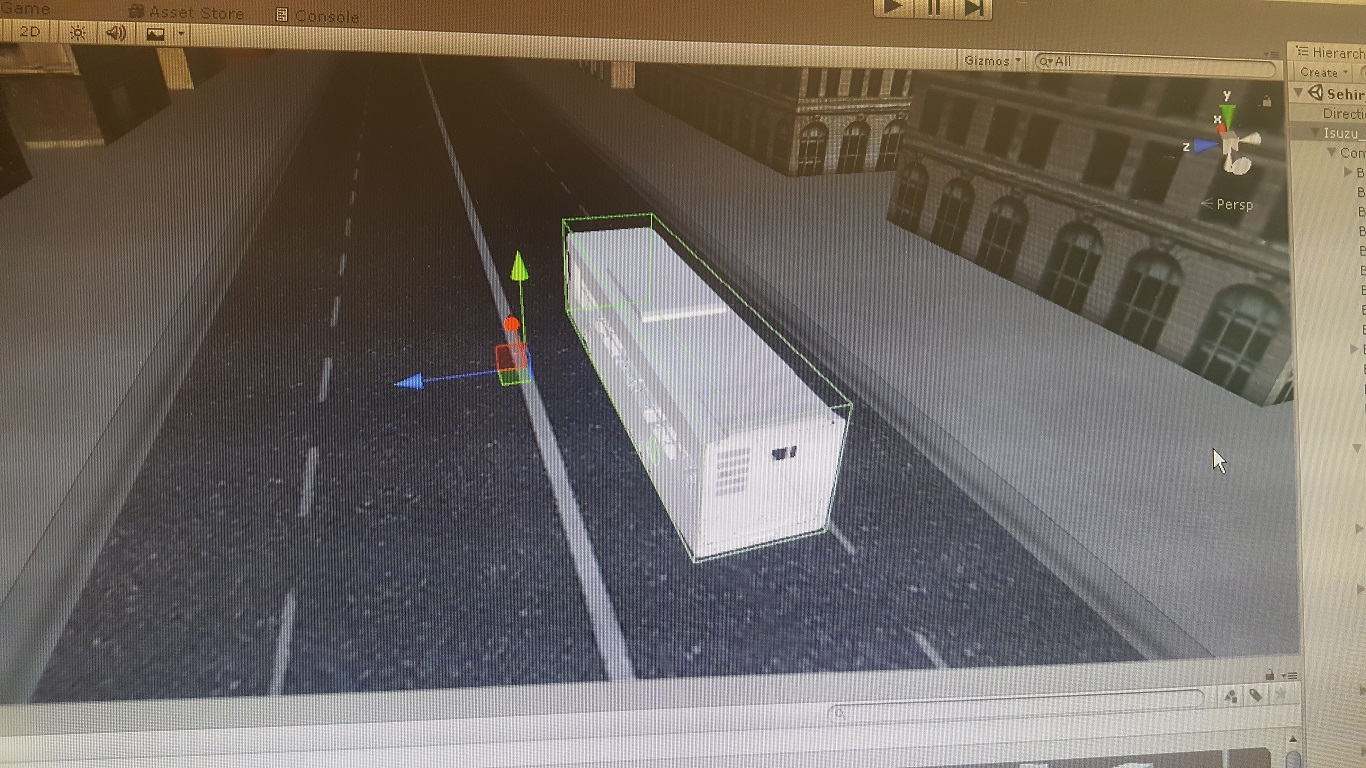
If you don't want to use a 3d modeling application to change the origin, then create an empty gameobject, make it a parent of the original object, change it's position so it sits at the center of it's parent, and then move the parent around ins$$anonymous$$d of the object itself.
@Cherno If he rotates the parent, the child will rotate based on the parent's center or the child's? If it's the child's, the problem isn't solved.
Answer by Dragate · Oct 12, 2017 at 08:32 AM
One easy way to fix it is to use a program like Blender to bring the mesh back to the center and re-import to unity.
It's a graphics software. That bus must have been made in such program.
If you're going to solve your issue with Blender you'll have to head to the Blender forums (or just google about it). I am not an expert on using Blender so I can't help you. I'm pretty sure this question has been answered many times over there.
The basic steps should be:
import your mesh file to Blender
some shortcut keys (which i don't know) to select the mesh
some shortcut keys (which i don't know) which shift the mesh to the origin of the axes
export your mesh
import the mesh to unity
Answer by Litleck · Oct 12, 2017 at 11:56 AM
You can download Blender then import your model and recenter.
Im pretty good at blender so i'll know what to do. With blender open put the mouse over the scene view and double tap a then press press the delete key and click. To import go to file > import then choose the file type, .3ds I suppose. Next if done right the model should be in blender and you'll want to right click the object that just got imported. Then on the left side there should be a option darker than the rest saying set origin, then select geometry to origin. To export make sure you have the model still selected and go to file > export then file type. Choose your export location and in the bottom left corner check selected objects then at the top right click export. If you done all this correctly the model should be in your export location recentered and working.
Hope this helped!
Your answer

Follow this Question
Related Questions
Physics on shooting objects/effects 1 Answer
Prefab starts halfway through object when placed down 2 Answers
Script on Prefab is not changeable without changing all other instaniated objects 1 Answer
How to reset a prefab used in object pool ? 2 Answers
Change direction of gravity for a specific instance of a prefab 1 Answer