- Home /
Quickest way to learn how to make a 2D point and click adventure game?
Hello.
I am new to game development and would like to learn how to create a 2D point and click adventure game (like Quest for Glory, King's Quest...). What is the quickest way to learn?
Note, I already know object oriented programming, so I don't need to learn that part of it
Also, I see that unity now has a 2D option. Will that work for this type of game, or is it meant more for platformers and arcade style games?
Answer by Romano · Feb 03, 2014 at 12:35 PM
Hey, I'm trying to do the same thing. I'm putting helpful scripts on my game's blog from time to time, and I've just posted one on how to do mouse clicks in 2D taking into account sorting layers and sorting order. This is where I'm starting so maybe it would be a good start for you too? Here's a link to the post and the script I've written: http://notquiteblackandwhite.com/post/75474540217/how-to-do-2d-mouse-clicks-in-unity
And here's a bunch of tutorials that I've found useful for getting started in Unity so far (I've been bookmarking the good ones):
http://unity3d.com/learn/tutorials/modules/beginner/editor (recommended to start with these if you haven't already)
http://unity3d.com/learn/tutorials/modules/beginner/graphics
http://www.youtube.com/watch?v=VG7uZAwZW2o - Animating with Sprite Sheets
http://www.youtube.com/watch?v=wi_aaSCLV00 - Working in 2D and animating
http://unity3d.com/learn/tutorials/modules/beginner/2d/2d-controllers
Im woking on a point and click and putting my notes here: http://benbyford.com/works/the-van-dyck-vanishments/
Answer by YoungDeveloper · Dec 18, 2013 at 05:39 AM
It would be just impossible to any of us guide you in certain points what you must do. Your best and faster bet are tutorials on youtube, there are just tons of them. Most of them start with very basics, like ui and that kind of stuff, so its pretty easy to follow.
There's just so much out there to learn that I'm wondering which topics are most important for the type of game I'm making? In other words, how do I know which of the tutorials on youtube to watch and which are less relevant?
$$anonymous$$ost of them learns the same thing, but in different context. Ins$$anonymous$$d of just watching tutorials, start doing something, you will have tons of questions in no time. And then it's much easier to find an answer here on unity answers or on youtube, so your video search variations will be many times reduced, as you will know exactly what you are looking for.
Answer by UnityTrouble · Dec 27, 2016 at 10:40 PM
Hi, we made a 2d/2.5d point and click and it is now available on the asset store at https://www.assetstore.unity3d.com/en/#!/content/76020
Your answer