- Home /
Can the "Apply" to prefab button be disabled?
When working on an instance of a prefab in the hierarchy, hitting "Apply" sets the original prefab's settings to whatever is in the instance. This is great and often very convenient, but like many convenient and powerful things it can be damaging when misused. The problem is that it is very easy to misuse; several times we've had artists or LDs working on scenes and they make some changes, and by reflex they "Apply" their changes, in much the same way that you would apply changes in a dialog box.
I'll keep reminding them, but can I turn off the button somehow? Either as a script for everyone, or even better based on their UAS username?
That sounds like a feature you need to ask unity customer support about, although someone might be able to use editor scripts to achieve this.
Answer by KHopcraft · May 06, 2010 at 06:27 PM
No, it is not possible unfortunately. But you don't have to worry too much about it, because you can just undo the apply prefab settings by pressing ctrl z.
Thanks; I figured it couldn't be disabled, but it was worth a try. It is good to know that it can be undone, but the issue we were having involved deliberate changes (i.e. regular work) + accidental changes (i.e. apply) getting committed to the Asset Server. Since there were some deliberate changes, the artist considered the changes valid and committed them, not realizing they actually messed some things up.
Your answer