- Home /
Duplicated terrain adjustments affecting original
I just duplicated a scene and duplicated also a terrain in it so i could test some adjustments in it. But I have found that somehow by adjusting the duplicate terrain it has also affected the original( Perhaps they share the same Splat map….not sure). I wasn't so worried because I have recently added a TimeMachine to my setup. However when I tried to restore to a session 1 hour earlier, I found that the terrain still stays as the newly adjusted terrain and does not restore to the original case….which seems kind of wrong…. Any ideas on how I can revert to the original terrain?
Answer by Owen-Reynolds · Dec 04, 2013 at 05:45 PM
Yes -- Terrains don't work like prefabs. There is one master copy of the splatmap, heightmap, everything. When you drag in a Terrain, you really have a link to the shared Terrain in Assets (like how Materials work.) I assume it's to save (massive amounts) of space. If you really need a similar version, can make a copy, from the editor.
TimeMachine means backup, right? (they thought no one knows what backup means?) If you did it correctly before making the changes, I guess keep trying to restore. Otherwise, live and learn. You'll make the ground way better on the 2nd try anyway.
"You'll make the ground way better on the 2nd try anyway" .. :)
Your answer

Follow this Question
Related Questions
Make a simple tree 1 Answer
how do i make terrain in the new update unity 4.2.1 and i can't make terrain 1 Answer
Tree lighting problems 0 Answers
Why has my terrain suddenly gone blurry? 2 Answers