- Home /
Why does revert download the file again, in Unity Collaborate?
Hi
We have a 300+ mb scene in our Unity project. A team member made changes to the scene, and committed it.
I made some temporary changes to the scene, with the assumption that I’ll be able to revert and get the latest from the cloud.
There was no option to revert. I first had to get the latest from the cloud (i.e. my changes are not shown in the Collab window until after I get latest from the cloud). So I pulled the latest from the cloud (+-300 mb, I checked my network monitor).
I then went to the file in the Collab window, and selected revert. Unity then re-downloaded the file from the cloud (+-300 mb, I checked my network monitor).
Why does it re-download the file?
Should it not use the one in the local repo? (The way Git does when you revert/reset/discard.)
.
Answer by thierry_unity · Dec 06, 2016 at 08:42 PM
Hi @Dispo
Scenes behave a little differently than other files in collaborate at the moment. You have to manually save them before it can detect that there is a change and enable the restore (or publish) functionalities. It's an issue we are aware of and we are trying to find a solution for it.
Technically what would have happened if you had saved before updating, it would have either create a conflict or auto merge with the changes on the server.
Restore function is found in the History Window.
does that helps? If not you can communicate with us on the Collaborate forum and we will try to understand what happened.
thanks!
Thanks for the feedback. I did save the scene, also closed and opened Unity before I went to the Collab window.
Based on what you said, it seems Unity may have merged the scenes during the update, that’s why it listed it in the Collab window after the update.
If that’s the case, it would be useful to have a “Revert” option available before you update. Currently you can’t do that, because the Collab window only shows there’s an update available, it does not list your changes so there’s no item for you to click on to revert.
The Restore option in the History Window will restore all changes, not just the 1 scene.
It’s still not clear why Unity needs to download the scene when you click “Revert”. Should there not be a previous version in the local repo to revert to?
.
Answer by thierry_unity · Dec 08, 2016 at 04:00 PM
Hello again! Basically Revert doesn't mean Previous version. In that case it's reverting to the version of the current revision you are set on. Instead on the previous version you were working on. In case of revert, it also mean the last version available on server since you can't do a specific file revert before updating.
Also, in the specific situation you are describing, it seem that there are no ''Base'' version of the file, only ''Local'' and ''Download'', which mean that a revert would re download the whole scene in that specific case.
Your answer