- Home /
CommandInvokationFailure: Failed to re-package resources.
Many new Unity assets I get show up this error when i try to build for Android:
CommandInvokationFailure: Failed to re-package resources.
C:\Users\AppData\Local\Android\sdk\build-tools\25.0.0\aapt.exe package --auto-add-overlay -v -f -m -J "gen" -M "AndroidManifest.xml" -S "res" -I "C:/Users/AppData/Local/Android/sdk\platforms\android-24\android.jar" -F bin/resources.ap_ --extra-packages android.support.graphics.drawable.animated:android.support.v7.appcompat:android.support.v7.appcompat:android.support.v7.cardview:com.unity.purchasing:android.support.customtabs:com.facebook:com.facebook.android:com.android.vending.billing:com.google.unity:com.unity.purchasing.googleplay:com.google.android.gms.ads.impl:com.google.android.gms.ads:com.google.android.gms.base:com.google.android.gms:com.google.android.gms.clearcut:com.google.android.gms.gass:com.google.android.gms.tasks:android.support.v4:android.support.v4:android.support.graphics.drawable:com.pool.poolgame.resources:com.unity3d.ads -S
I've tried using build tools version 25.00 and 23.00 and adding the version.xml file to a res folder, which didn't help at all. My Unity version is 5.6.1
How can I fix this?
this is not the full error message. Usually, the real cause of error is at the end of this long message. Also, in many cases, the console window in Unity will truncate these messages.
The best way is to open the editor log file and search for the error there (from the console window, hit the little "lines" icon at its top corner, and select "open editor log"). Look for this message in the log file and then paste the whole thing.
Your answer

Follow this Question
Related Questions
il2cpp unity build error 1 Answer
Android - Building Beta Problems. 0 Answers
Problem creating/installing apk with google cardboard sdk 3 Answers
Win32Exception for Android signed build on Unity 2017.3.1 Mac 3 Answers
Android - Error building Player: CommandInvokationFailure: Failed to re-package resources 3 Answers