- Home /
Application (.exe) file is not running on windows 8 RT surface
I made an empty scene in unity3d 4.2.0 . I built an .exe file by compiling the same scene. The application (.exe) file is running on windows 7 and windows 8 both. But when I run the app on windows RT surface It shows the message "This app can't run on your PC". I think unity 3d 4.2.0 doesn't make the build for ARM architecture. Is it true? And what if I want to make an application for windows RT. Is there any other unity 3d version or unity 3d platform which supports development for ARM architecture?
'Regular' applications (*.exe) can't be installed on Win 8 RT afaik. So you can install them e.g. on a Surface Pro but not on a Surface RT. But I'm not sure about that. What about the Unity 4.2 Windows Phone 8 Plugin? - That should work.
Answer by ankush_Kushwaha · Jan 12, 2014 at 07:19 AM
There is some architecture problem. The .exe (for x64 or x86) file generated by unity3d does't not supported by windowRT.
Answer by Graham-Dunnett · Aug 01, 2013 at 09:37 PM
http://docs.unity3d.com/Documentation/Manual/windowsstore-gettingstarted.html
"Unity will support three Windows Store targets X86, X64 and ARM."
What happens when you switch to the Windows Store Application build target?
Answer by MartinCA · Aug 01, 2013 at 10:06 PM
Graham hit it on the head, Windows RT can't execute Win32 applications. It can only run WinRT applications ( or Windows Store Apps, or Metro, or whatever you want to call them ).
Either way, to build a WinRT application, you have to change your build platform to "Windows Store Apps". This will generate a Visual Studio 2012 project for you. You then need to open the project and compile it.
Also, do note that WinRT applications can't run on Windows versions earlier than Win8.
Answer by thederpykrafter · Oct 20, 2014 at 06:33 AM
Its because you can't install desktop applications (.exe) you can only install metro apps from the store sadly due to the fact that the surface is arm and windows desktop applications are x64 if you want to install unity on a surface you would need the surface pro which uses x64 rather than arm
Your answer