- Home /
Why do I get so many errors when I switch to ARM64?
Hi, everyone!
I am racking my brains out and am in desperate need of help. I have created a very simple iOS app in Unity for a school district. All it does is direct you to a Google Doc or website when you touch one of the icons. My problem is that it works great when I install it on my test iPhone and when I build it to an archive in Xcode but when I try to upload my binary to Apple, it says that I need to make it a 64 bit program. It goes on to say that I should use the standard architecture setting to do so. When I do that, my very simple app gives me 78 errors that all begin with the word Unity. Is there a setting that I am missing? I can't change the ARM when I go to Player Settings in Unity. It's grayed out and only on ARMv7. I have the PRO version of Unity 4 along with the Pro version of iOS Unity 4 AND I downloaded Unity 5. I have tried it on both and get the same errors when I update the architecture.
I would really appreciate any help on this. Again, it is for my school district that I am creating this app.
Thanks so much! Tom
Your answer