- Home /
Splitting Large texture among multiple planes
Hello,
I am currently dealing with a 2d mobile project, and as such, the art assets I received are 1024x768.
I am using 2dToolkit and I'm setting up the background, but since the background is 1024 pixels in at least one dimension, they won't fit on a Material that is 1024x1024 (which is the maximum for non-retina displays on the iPhone, as I understand) when you take padding under consideration.
To fix this problem, I came up with the genius(?) idea to just split the large textures so they could live on separate materials, and then I would create two sprite GameObjects (basically just planes) and slide them right up next to each other. Problem is that it's a pain in the butt to get them exactly perfectly aligned (Lots of zoom-zoom-drag-check-nope-drag-drag), and, even if it's aligned in the Game view, when I push it out to a device, there is a very clear "seam" visible between the two objects!
Having to wait to push to a device (a 5+ minute process on my machine) is just too much to check for such a small but significant thing. There has to be a better way.
I haven't touched the import settings since 2dToolkit is handling that, so I don't want to mess it up too much. But is there any other way to deal with screenfilling textures? (And since this is a 2d app, the textures would be filling up the screen ALL THE TIME)
Thanks in advance! -Esa
Third-generation devices don't have retina displays, but they do 2048x2048. So you could drop support for first- and second-generation devices.
Answer by DaveA · Mar 26, 2012 at 10:12 PM
You should definitely manage that in a script, not try to align them by hand. In a Start function, get the dimensions of those things and set their positions accordingly. Ex: if each planar mesh is 1 unit wide, they need to be 1 unit apart. If the first one is at 0,0,0, the next one to the right is at 1,0,0 and so on.
Your answer

Follow this Question
Related Questions
unity3d www download of large texture mobile 0 Answers
Blurry Texture at large size. 2 Answers
My iPA is much larger than my apk 0 Answers
How to apply downloaded textures on Android/iOS 1 Answer
QR-Code Decoding for iOS and Android 0 Answers