- Home /
Smooth movement when input is pressed
Well, I'm beginner in this and my question is how to move an object to it's right smoothly when player pressed right? I've tried this, but I've to keep pressing the button. I want only one push button and the object move until the destination.
var smoothTime = 0.3;
var isMoov = false;
private var velocity = Vector3.zero;
function Update () {
if(Input.GetButton("Horizontal")){
var in_direction : int = Input.GetAxis("Horizontal") < 0 ? -1 : 1;
if(in_direction == 1){
var targetPosition : Vector3 = Vector3(25, 25, 25);
transform.position = Vector3.SmoothDamp(transform.position, targetPosition,
velocity, smoothTime);
}
}
}
Answer by gamerant · Jun 28, 2013 at 01:43 PM
My knowledge of coding is quite limited but try changing Vector3.SmoothDamp to Mathf.SmoothDamp.
If that doesn't work then I suggest going to youtube and looking at Eteeski tutorials FPS1.3,1.4 and 1.6. They are first person tutorials and he explains quite well the code and how it works. The only thing is you will have to do is adjust the code yourself so it works for your game.
Hope this helps. Peace!
Your answer

Follow this Question
Related Questions
Player moves too fast diagonally and accelerates too fast diagonally. 2 Answers
Can't move player with rigidbody.velocity 1 Answer
help with movement along x axis and slow down. please help 1 Answer
Left Shift being cancelled by left control? 1 Answer
Make GameObject move in one direction continuously on key press on C# 1 Answer