- Home /
Custom Toon shader
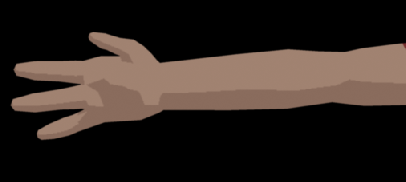
Hi, having a bit of trouble getting the desired shader effect within unity.
This is a model made in Maya using a toon shader.
As you can see on the image the shader looks flat and maybe even slightly 2d (it's meant to).
This is mainly because the colours are being 'crushed', by which I mean the shadows have one colour and the lit up parts of the arm only have one single colour too - there isn't really a gradient that gives the 3d shading effect (such as for the curve of the arm).
This is what the arm looks like in unity:

Has anyone got experience working with unitys shaders and can tell me how to go about creating a custom shader that could have this effect (also is it worth the effort)?
I am interested in learning to script custom shaders, but haven't had the chance to start learning yet.
To actually ask a question here - Would this be a (fairly) simple shader to code or is it one of those impossibly difficult things to do?
I would mainly like an opinion on the complexity of such a shader. Cheers!
Very simple. Sorry, I don't have the time to write it for you right now, but if you're willing to learn, I think this series of YouTube tutorials should get you there within a couple of hours (start at part 1, and go until you're at the BRDF tutorial): surface shader tutorials
You could check out this: http://unitygems.com/noobs-guide-shaders-4-toon-shading-basic/
There is also a faster non-surface shader version in that series.
Thanks for the quick replies!
Some great resources and am happy to hear that I will most likely be able to code it myself.
Now the problem of which answer to accept ;)
Your answer