- Home /
Horizontal Slider with Labels
Hi,
I was just wondering if there is a simple way to label a GUILayout horizontal slider dynamically as such (shown in the image below):
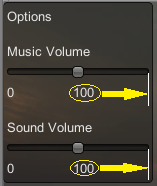
I want the '100' to appear at the right end of the slider and I want it to be dynamic so that whenever I resize the whole menu, the '100' remains at the desired position.
I'm coding in C#.
Thank you in advance for your help.
If your question has been answered I'd appreciate if you marked it as such, or please explain if the code posted isn't working for you and I can try to help!
Scribe
Answer by Scribe · Apr 02, 2014 at 06:23 PM
You could try changing the text alignment of the second label to be UpperRight rather than Left, something like:
var progress : float = 50;
var min : float = 0;
var max : float = 100;
function OnGUI(){
GUILayout.BeginArea(Rect(10, 10, 200, 100));
progress = GUILayout.HorizontalSlider(progress, min, max);
GUILayout.BeginHorizontal();
var defaultAlignment = GUI.skin.label.alignment;
GUILayout.Label(min.ToString());
GUI.skin.label.alignment = TextAnchor.UpperRight;
GUILayout.Label(max.ToString());
GUI.skin.label.alignment = defaultAlignment;
GUILayout.EndHorizontal();
GUILayout.EndArea();
}
Scribe
It works with some tweaking. But there's a small space above the "100". I'm using the UpperRight alignment.
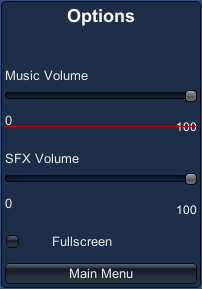
Somewhere after defaultAlignment is defined can you print it and see what it is using by default Debug.Log(defaultAlignment)
It looks to me like your '0' label might be using '$$anonymous$$iddleLeft' or 'LowerLeft'
Depending on how often you change the skin elsewhere, you might find it a good idea to set up an if statement something like:
if(GUI.skin.label.alignment == TextAnchor.UpperLeft){
defaultAlignment = GUI.skin.label.alignment;
newAlignment = TextAnchor.UpperRight;
}else if...
Ok. I'll just work on my own from here. Thanks for your help.
Answer by Estecka · May 08, 2018 at 05:22 PM
Using EditorGUI instead of GUILayout, Scribe's solution didn't work for me as such. I made it through tweaking it that way :
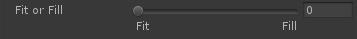
Rect position = EditorGUILayout.GetControlRect (false, 2*EditorGUIUtility.singleLineHeight); // Get two lines for the control
position.height *= 0.5f;
tgt.FitOrFill = EditorGUI.Slider (position,"Fit or Fill", tgt.FitOrFill, 0, 1);
// Set the rect for the sub-labels
position.y += position.height;
position.x += EditorGUIUtility.labelWidth;
position.width -= EditorGUIUtility.labelWidth + 54; //54 seems to be the width of the slider's float field
//sub-labels
GUIStyle style = GUI.skin.label;
style.alignment = TextAnchor.UpperLeft; EditorGUI.LabelField (position, "Fit", style);
style.alignment = TextAnchor.UpperRight; EditorGUI.LabelField (position, "Fill", style);
Answer by Voxel-Busters · Dec 17, 2018 at 03:59 PM
Just cleaning up a bit more.
SerializedProperty bitRateFactor = property.FindPropertyRelative("m_bitRateFactor");
position = EditorGUILayout.GetControlRect(false, EditorGUIUtility.singleLineHeight);
// Draw label
position = EditorGUI.PrefixLabel(position, new GUIContent("Bitrate Factor"));
EditorGUI.indentLevel--;
// Draw slider
bitRateFactor.floatValue = EditorGUI.Slider(position, bitRateFactor.floatValue, 0f, 1f);
float labelWidth = position.width;
// Move to next line
position.y += EditorGUIUtility.singleLineHeight;
// Subtract the text field width thats drawn with slider
position.width -= EditorGUIUtility.fieldWidth;
GUIStyle style = GUI.skin.label;
TextAnchor defaultAlignment = GUI.skin.label.alignment;
style.alignment = TextAnchor.UpperLeft; EditorGUI.LabelField(position, "Low Bitrate", style);
style.alignment = TextAnchor.UpperRight; EditorGUI.LabelField(position, "High Bitrate", style);
GUI.skin.label.alignment = defaultAlignment;
And here is how it looks - 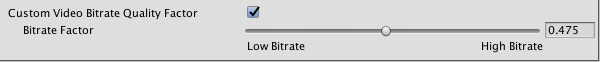
Your answer

Follow this Question
Related Questions
When I pause my game and enable canvas and then resume my keyboard starts controlling the menu... 1 Answer
Menu Building - Cannot implicity convert type float to int 2 Answers
How can i open in game manu (GUI) with button? 2 Answers
Distribute terrain in zones 3 Answers
how to control SMOOTHNESS via GUI slider?! It's not working...pls help! 1 Answer